APR 10, 2024
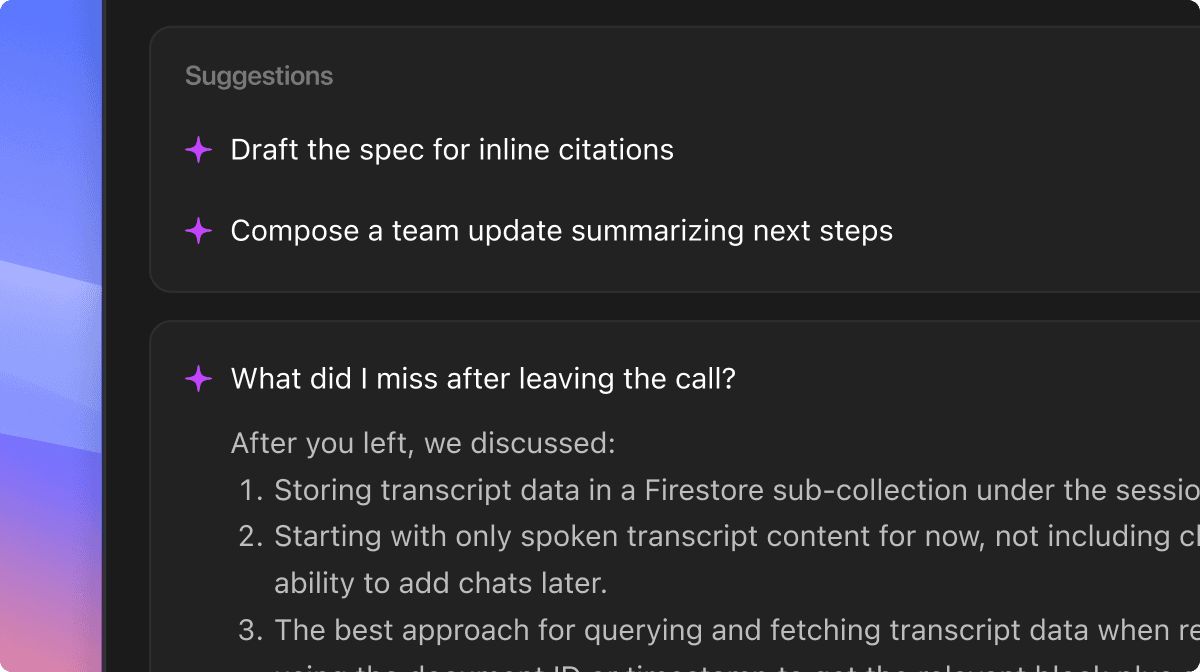
Sometimes Multi’s concise summary isn’t enough. You might need details on a specific question. Then, you might need to write a doc or share a team update about a focused topic from the conversation.
That’s where custom prompting comes in: Just ask for whatever you need. However, our first version often fell short, with outputs not quite getting to the details or meandering off topic.
Now, outputs are more focused on your specific prompt. They’re also more flexible in format, catering to the medium and level of detail you request.
APR 09, 2024

We've built Multi to be keyboard-first, with commands and customizable shortcuts to quickly take actions without breaking flow. We took design cures from Raycast, an extendable a launcher that brings this philosophy to your entire mac.
Now—if you're one of our many users who love Raycast—you can install the Multi Raycast Extension to perform core actions in Multi. Call a teammate, join a room, control devices, and more.
As a bonus to any script aficionados, the extension is built on newly-exposed AppleScript Commands, which you can find in the Script Editor Library view.
APR 05, 2024
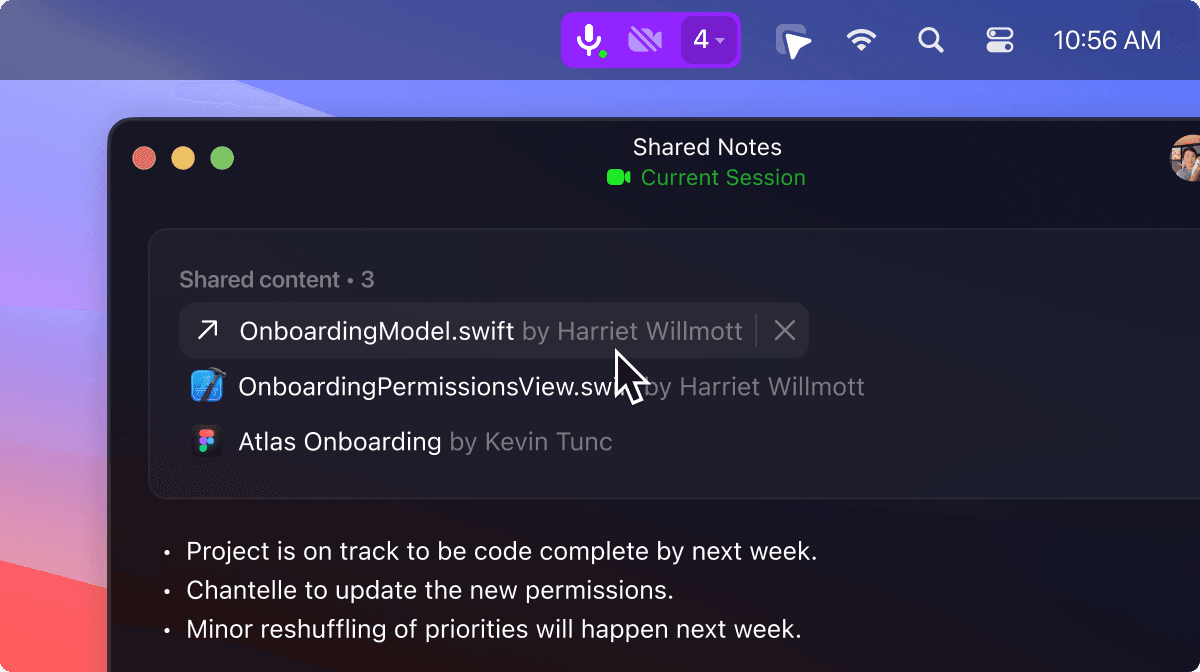
Shared content references make it easy to get back to any file or link that was screenshared or sent in chat. Now, they populate in realtime during a session, so you never have to ask a screensharer to “go back.” You can now also curate what appears in the summary without waiting for the session to end.
Fixes & Improvements
Added support for code blocks delineated with ``` in chat.
Ensured that camera input never defaults to Continuity.
Fixed a bug when clicking a link to join a session that you are already in.
Fixed a bug where shared app dock icon would update to active apps outside of the shared region.
Fixed multiple crashes.
Improved handling of non-16:9 camera aspect ratios to avoid skewing frames.
Myriad polish improvements.
Stopped asking for call feedback after one-person sessions.
MAR 07, 2024
We’re building Multi to be the best way to get work done together. There are two parts to this: Productive working sessions, and strong follow through (i.e sync, and async).
So far, we’ve been focused on features for multiplayer collaboration during sessions. Now, we’re excited to bring you our first of a set of features to assist with follow ups, sharing context with teammates, and keeping your team’s knowledge fresh.
Now, you can enable summarization to receive an AI-generated summary of the discussion after it’s over. The summary is short and concise—something your team would actually read if you posted it in Slack.
If there’s a detail or topic you want to learn more about, click on one of the suggested summaries, or ask your own question.
Summaries are written into a multiplayer notepad so that your team is always on the same page. You can edit or add to Multi’s summaries just like you would with notes from any teammate.
For now, summaries only support sessions in English. We're working on adding support for other languages soon.
MAR 07, 2024
Multi focuses on your work in tools, not talking heads. Now, you can easily refer back to that work after the session ends: Files and links screenshared or sent in chat during a session are included in summaries.
No more scrambling to track all the files covered in a code walkthrough, manually compiling all the tickets you just triaged, or Slacking to ask for the link to the latest designs shown.
MAR 07, 2024
Now, you can find past sessions in the launcher. From there you can access notes, recordings, and shared content. Press Tab to switch between viewing your team and past sessions.
Fixes & Improvements
Added a microphone off indicator for participants in call controls.
Adjusted the paused state for the Recording button to be more clear.
Enabled code blocks in chat.
Fixed an issue where clicking a session join link to the current session.
Fixed an issue where the dock icon for shared content would update when the sharer activated apps outside the shared region.
Fixed several crashes.
Fixed the video tile layout for more than 10 participants.
Refined when the app activates.
FEB 07, 2024
We’d originally designed the video tile to be as lightweight as possible, to be used while pair programming. With the assumption that people would prefer to the expanded view when in larger meetings, we limited the number of videos that the tile could show to four.
Now, by popular demand, you can see up to nine people in the video tile. This means that you can continue using Multi’s lightweight UI during standup, demo sessions, and more.
Fixes & Improvements
Fixed a performance issue that occurred when sharing browsers with many tabs open.
Fixed an issue with display sharing when pressing CMD+` on macOS 14.
Fixed an issue where the launcher would appear while switching spaces.
Fixed an issue where the screenshare overlay would not appear on all spaces.
Made login more robust to intermittent network failures.
Myriad other bug fixes and improvements.
Polished Assistant (contact us to request early access).
JAN 24, 2024
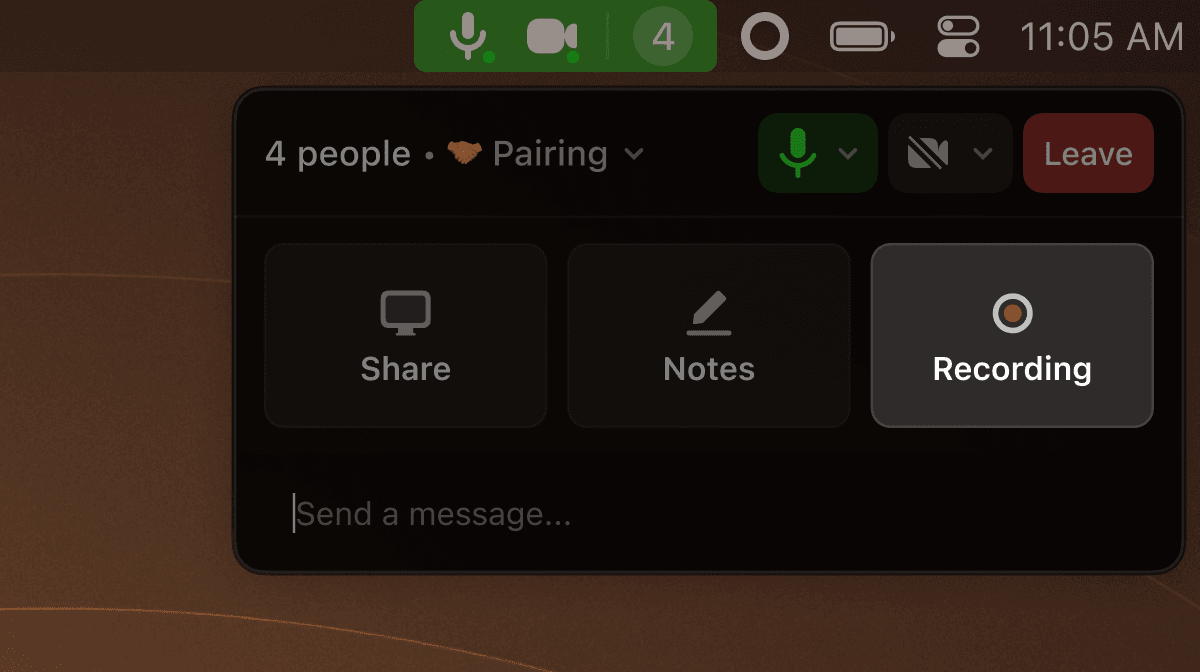
So far, we've been focused on making Multi the best tool for doing work together live. However, we've increasingly been asked for features to extend the life of that valuable work beyond the session in Multi.
You can now record sessions in Multi. Recordings are an effective format for sharing code walkthroughs, complex setup instructions, or bug repro steps. They can also serve as way to look back on complex decisions without having to take notes.
Recording must be manually enabled for each session. When enabled, participants will be emailed a link to download the recording shortly after the session.
Fixes & Improvements
Adjusted more windows to dismiss on Escape.
Adjusted the shortcut to invite someone to the current room to Command+Shift+R.
Fixed an issue where clicking the menubar item would not show Multi.
Fixed an issue where quickly leaving and rejoining a session would kick you out of the session.
Fixed an issue where the Live Editor appeared in the wrong starting position.
Redesigned call controls to make room for Recording and another upcoming, secret feature.
JAN 11, 2024
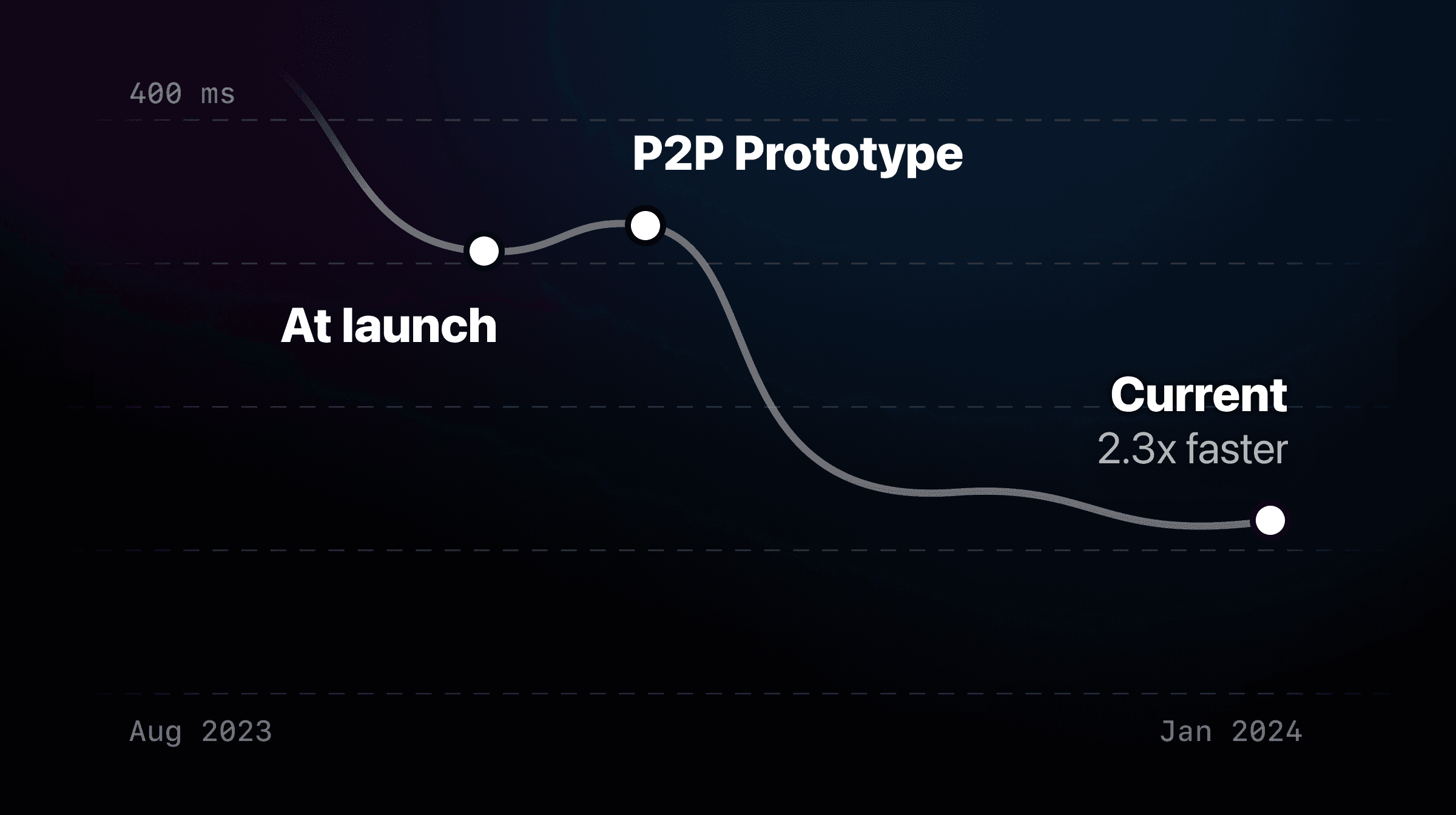
Any lag over 100ms is noticeable. Over 250ms and it feels unresponsive, which is how more than half of Shared Control sessions in Multi felt at launch.
We’ve reduced lag by 2.3x. Now, 90% of control sessions come in below 200ms, and same-region pairs regularly see sub-100ms latency.
This completely revamped peer-to-peer video pipeline for Shared Control has been months in the making. The graphic shows how our first P2P prototypes performed worse than video streamed via our servers. Over the next versions, we then iterated to minimize latency. Then finally, with user feedback, we tuned the pipeline to preserve higher video quality at a slight latency cost.
Fixes & Improvements
Added a user preference for whether global keyboard shortcuts like CMD+TAB are forwarded over shared control.
Added a user preference for whether the menubar call controls always show.
Adjusted the video tile logic to prioritize showing people who have their cameras on.
Adjusted search tags in the launcher to automatically clear.
Fixed an issue where join notifications did not appear in direct calls.
Fixed an issue where clicking on the share badge caused it to move.
Fixed an issue where activating Multi could incorrectly foreground the overlay over shared apps.
NOV 29, 2023
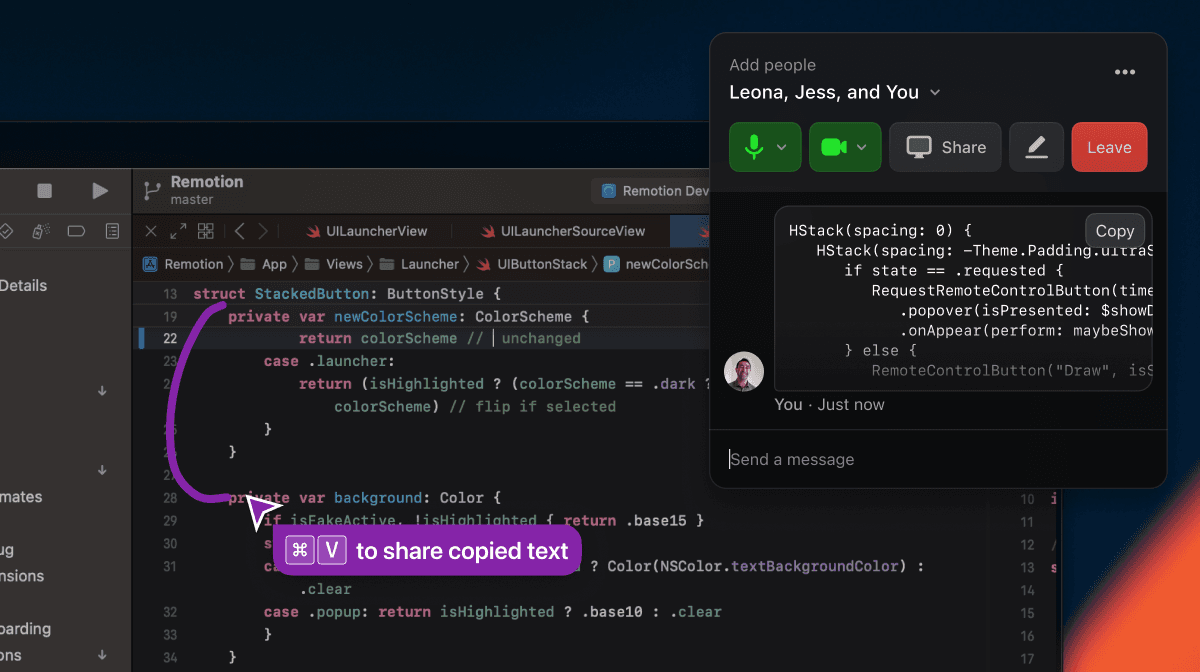
Sharing snippets of code is a frequent use case that should be as fast as possible. Now, when looking at shared content with code in your clipboard, you can quickly share the code by pressing Command+V. Code snippets are nicely formatted and can be copied with a single click.
NOV 29, 2023
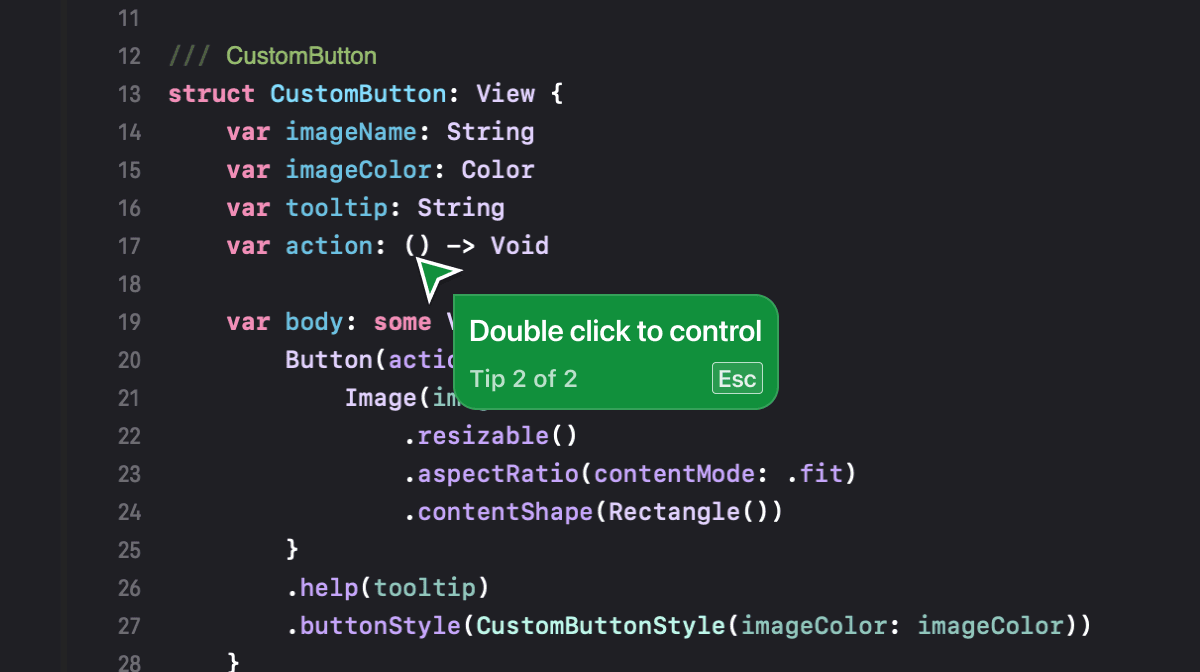
Double click anywhere on shared content to switch from drawing to controlling.
Fixes & Improvements
Fixed an issue where screenshare paused unnecessarily.
Fixed an issue where the “Open Screenshare” billboard disappeared, making it difficult to reopen screenshare.
Fixed crashes.
Fixed issues when microphone or camera permissions were explicitly revoked.
Improved memory usage.
NOV 21, 2023
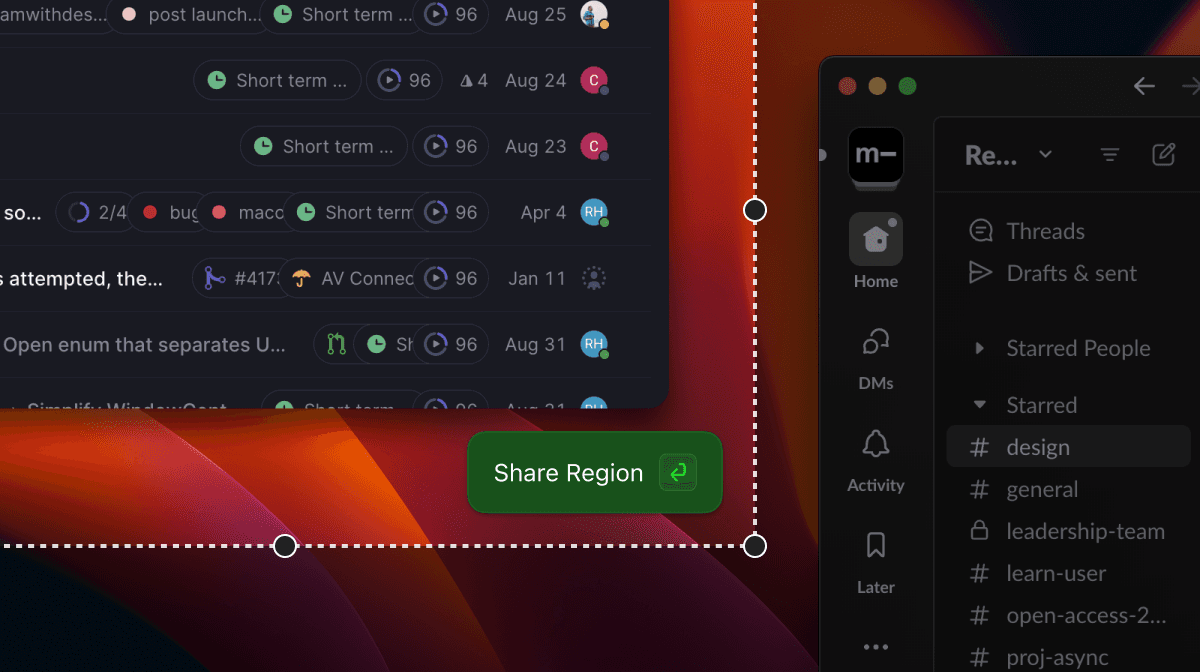
Now, you can share a specific region of your display, instead of choosing between entire displays or specific windows. This is useful when pairing with someone on a smaller display such as on a laptop, or when you want to separate your display into shared and private regions.
Fixes & Improvements
Fixed an issue where Multi Settings could unnecessarily activate the camera device.
Fixed an issue where screenshare could freeze after disconnections.
Fixed an issue where the video tile did not appear.
Tweaked the shortcut to toggle Control to reduce false positives. To toggle Control, double press the Control key—mnemonic pun intended.
NOV 17, 2023
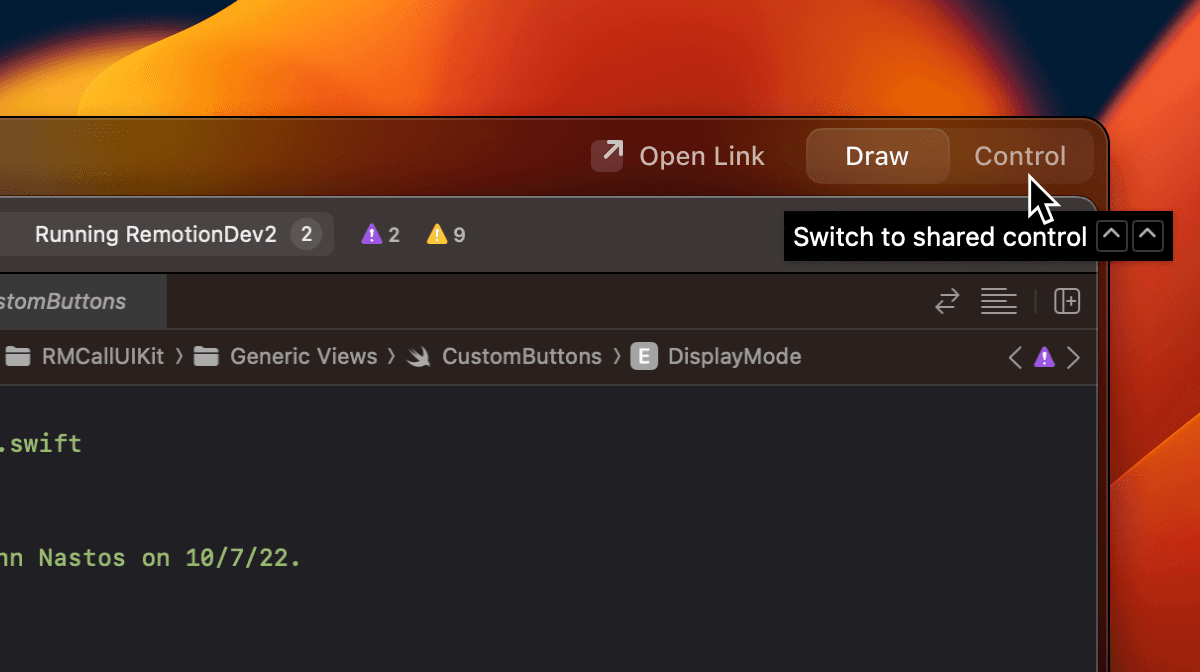
Toggle Control
With Multi we’re trying to bring powerful multiplayer features to everyday collaboration. One such feature is shared control, which early users told us is powerful but also potentially intrusive. So our first design emphasized sharer confidence in what permissions they'd granted.
However, control felt frustratingly clunky. For instance, switching to drawing meant re-requesting permission to control. Now it’s more fluid: It’s a toggleable tool for viewers, and the sharer has more explicit affordances for who has permission.
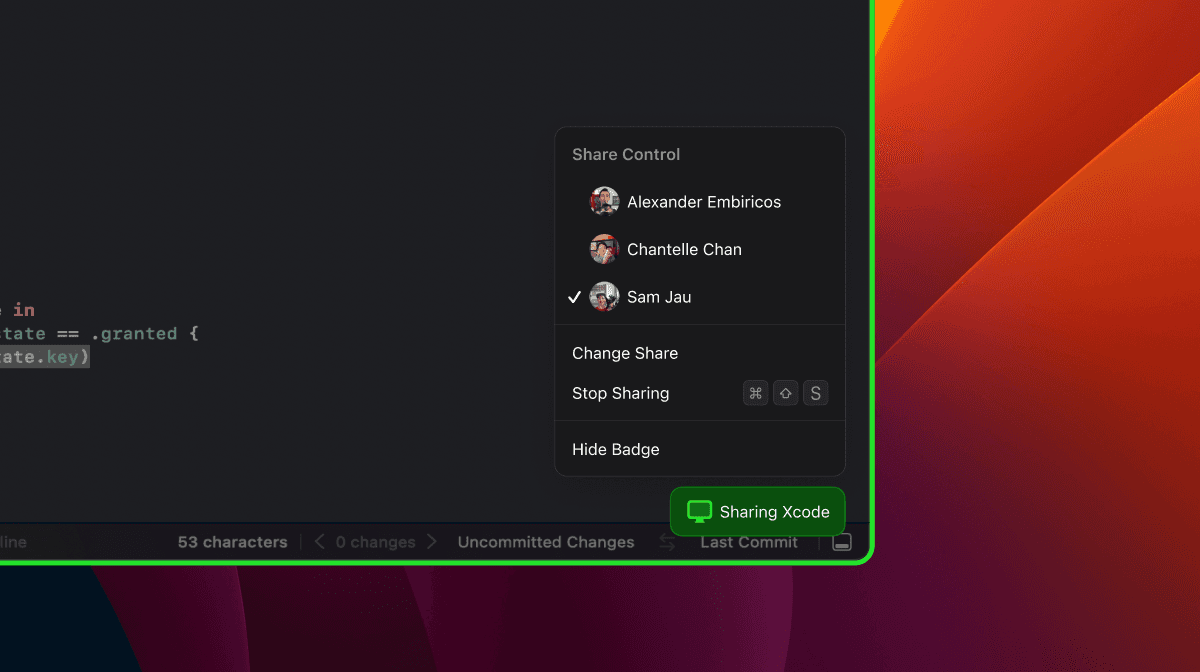
Push Control
When sharing content, you can now pass control to a teammate without waiting for them to request control.
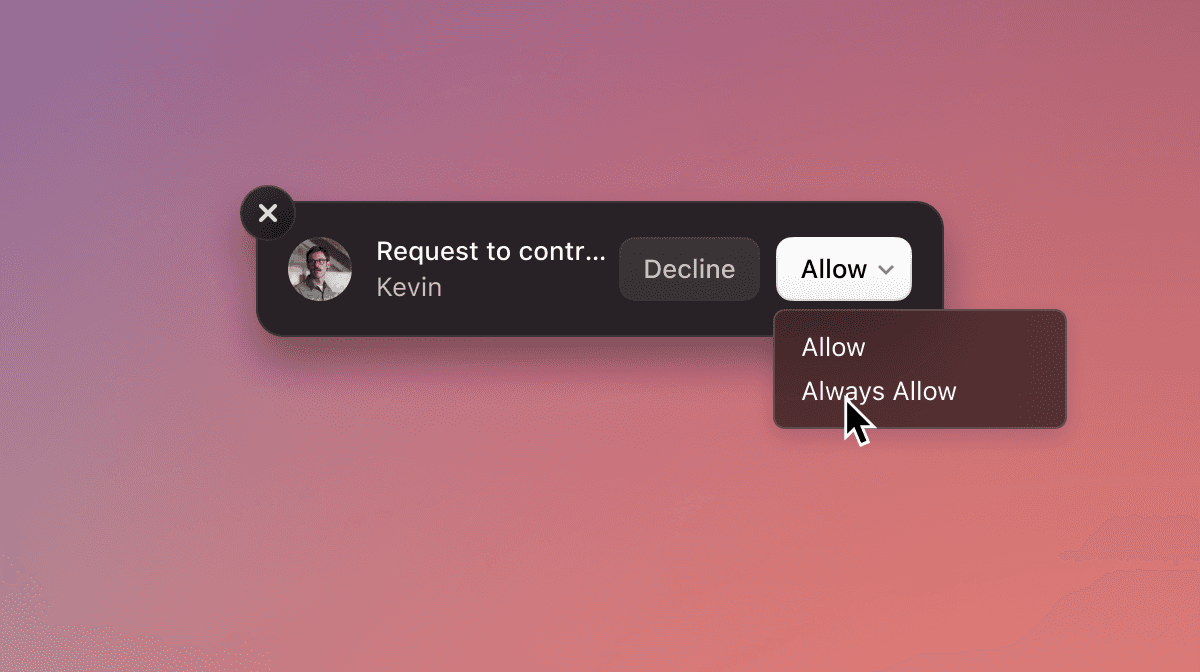
Control Allowlist
Give frequent collaborators the permission to control without requiring approval.
Fixes & Improvements
Added support for sharing the "move" cursor.
Added support for Keyboard Navigation in the call controls.
Deprecated the experimental Share Desktop Audio feature because it was unreliable.
Fixed an issue where call controls would not automatically appear when joining a direct call.
Fixed an issue where double-pressing Shift would toggle from control to drawing.
Fixed an issue where the app checked for updates too frequently.
Fixed an issue with shared control keystroke mapping across keyboard layouts, when a modifier key was held.
Fixed issues where audio or video would stop working after a network disconnection.
Fixed memory leaks.
Polished many small UI details.
Reduced CPU usage for incoming camera and screenshare video by 5%.
Switched screen capture pipeline to use ScreenCaptureKit on macOS 12.3+. Look out for new features building on this.
OCT 30, 2023
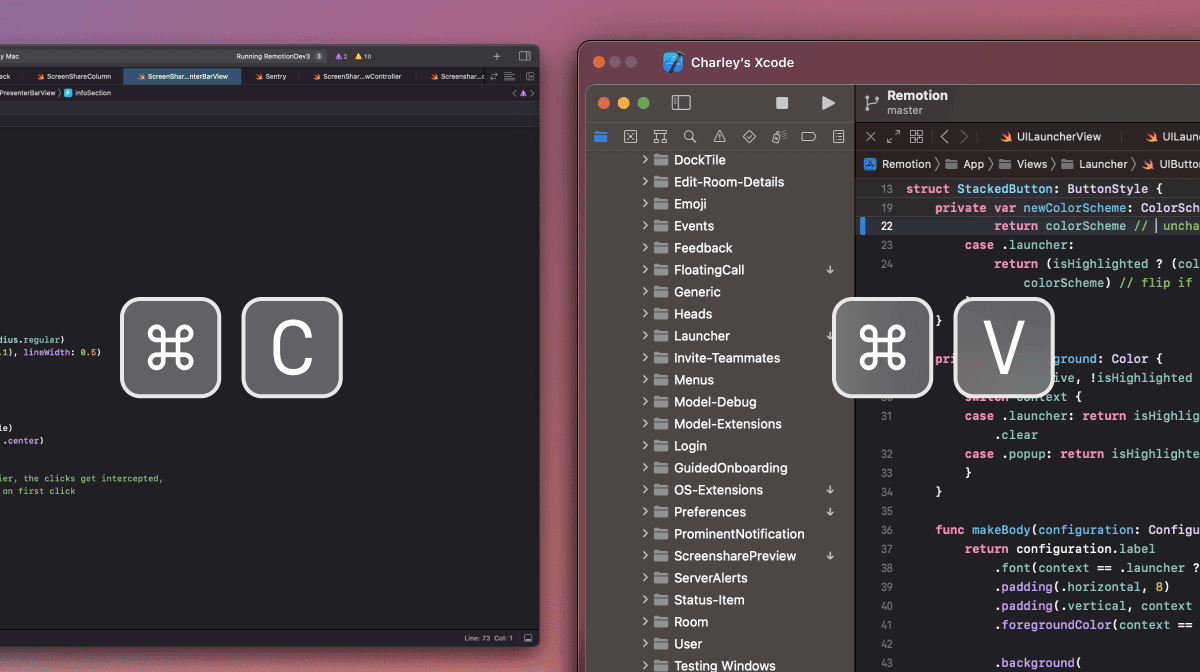
You can now copy and paste text between apps in Multi, even when they're shared across different computers. Enter Control mode, then use Command+C and Command+V.
Copied text is sent with end-to-end encryption.
OCT 30, 2023
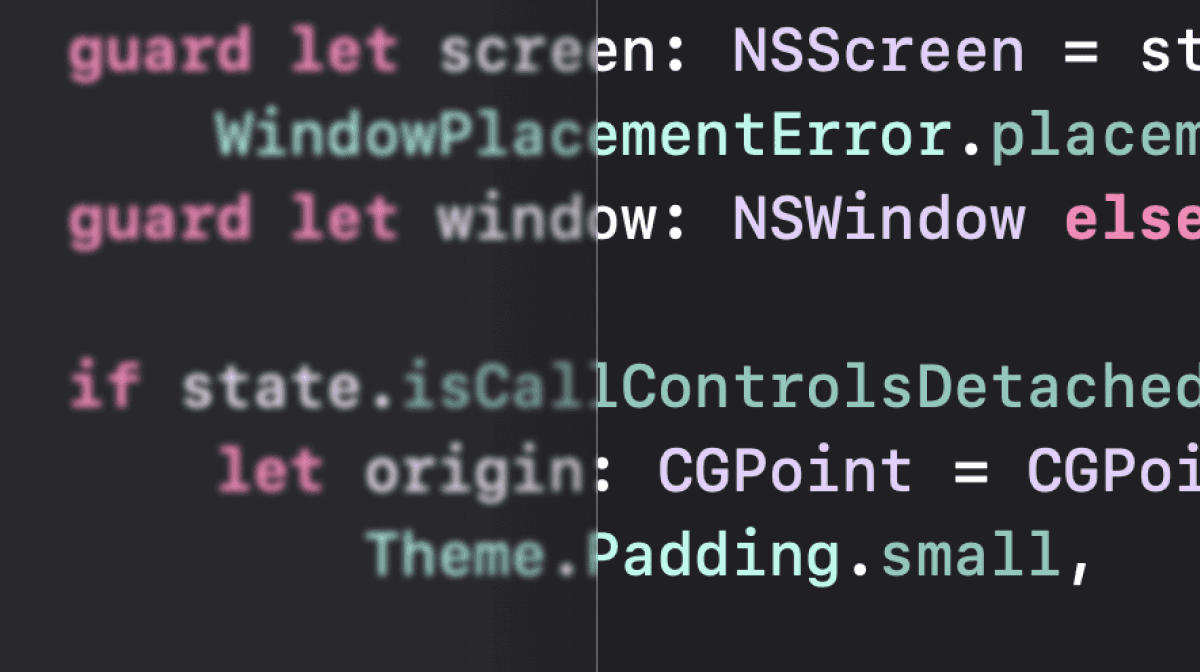
On retina screens, shared content is now upscaled by 2x so that it’s easier to read. This happens locally on your M-chip’s Neural Engine, resulting in a near-zero performance and latency hit.
Fixes & improvements
Added a button to show new changelog items.
Added a resize indicator to the video tile.
Enabled keyboard navigation with CTRL+N, CTRL+P, etc.
Fixed a memory leak that could occur at end of call.
Fixed an error starting screen share, requiring a restart of Multi.
Fixed an issue where Bartender could trigger mute & unmute while in a call.
Fixed an issue where text in the meeting mode window would flicker while dragging the window.
Fixed an issue where the overlay over shared content could disappear in macOS 14.
Fixed text selection in chat on macOS 14.
[0.297.4 (436)]
OCT 11, 2023
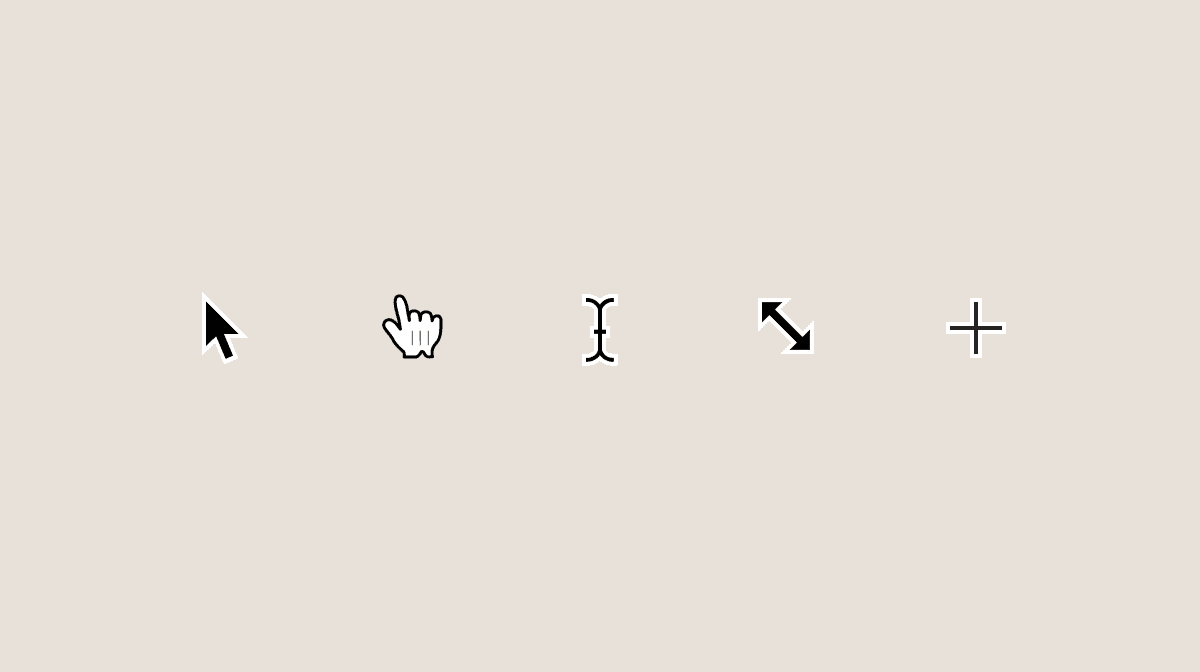
During shared control, cursors now update in real time to reflect the content you’re interacting with. This helps you move faster and more confidently.
OCT 11, 2023

Add a Multi Session link to any Google Calendar event with a click, or even automatically. To do so, install the Multi add-on in the Google Workspace Marketplace.
New minimum macOS version
Multi now requires macOS Monterey (v12). Look out for new features building on the latest from Apple.
Fixes & improvements
Added a prompt to grant deep link access to the Documents folder.
Added an option to request a shared Slack channel with the Multi team.
Added deep link support for SigmaOS.
Deprecated the Shortcuts menu in Launcher as most shortcuts were available elsewhere.
Fixed Chrome deep links when sharing displays.
Fixed an issue where the local camera preview could stop updating.
Fixed an issue where the screen recording permission dialog showed up twice in onboarding.
Fixed issues with the “Call controls are hidden” prompt when using an external display, multiple Spaces, or tools like Bartender.
Fixed multiple crashes.
Fixed opening non-HTTPS links in chat.
SEP 06, 2023
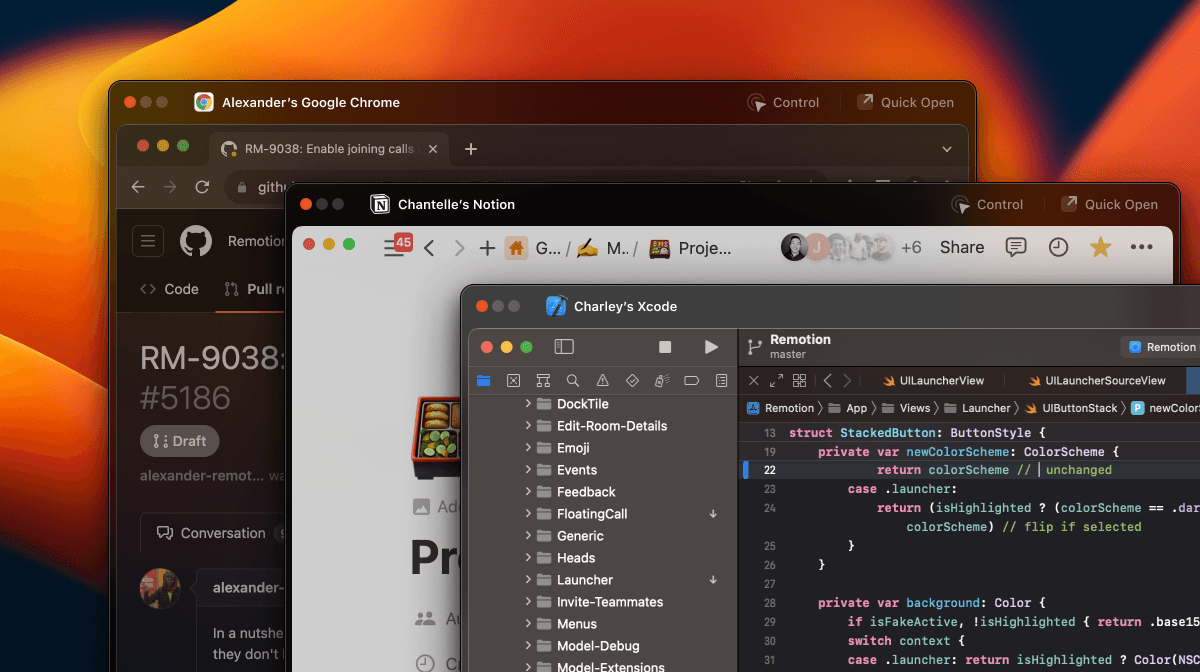
Remove the coordination around who gets to share their screen. Previously up to two people could share their screens simultaneously in a call. Now up to 10 people can share at the same time. This update makes bug bashing frictionless and energizes demos.
Improved screen share performance
Presenting and viewing screen share now uses less CPU and memory, even in long calls or calls with many participants. We’ve also improved screen share drawing - to feel snappier and look smoother. Coming next: video CPU performance improvements.
Fixes & improvements
Improved the experience of adding more people to an existing session.
Improved reliability of Quick Open.
Improved preferences to make it easier to hide the Multi dock icon.
Adjusted screen share button in menu bar to stop sharing.
Adjusted preferences to allow starting sessions with Companion Video showing.
Fixed cursors disappearing on two way control.
Fixed an issue where the screen share border stayed visible after ending a call.
Fixed how notifications appeared when using Bartender.
Added a revamped onboarding experience.
Updated default shortcut for opening Launcher to Shift+Command+M.
30 additional fixes & improvements.
AUG 09, 2023
Multi makes shared apps interactive. Step one was shared control, which enabled anyone to edit and more. But it was still one person at a time. It felt clunky when mouse inputs collided.
Multicursor gives everyone independent cursors. Everyone can point and gesture simultaneously. More importantly, handoff is so seamless you won’t even notice it.
Fixes & improvements
Added new preferences for video defaults.
Added support for showing over full screen applications. (Enable in Settings.)
Adjusted drawings to clear when cursor chatting.
Fixed an issue where activating Multi wouldn’t show call controls.
Fixed Deep Links for Figma and Linear.
Fixed memory leaks during calls.
Fixed performance issues with camera feeds, drawing and cursor chat.
Polished UI across Launcher and shared content.
38 additional fixes & improvements.
JUL 07, 2023
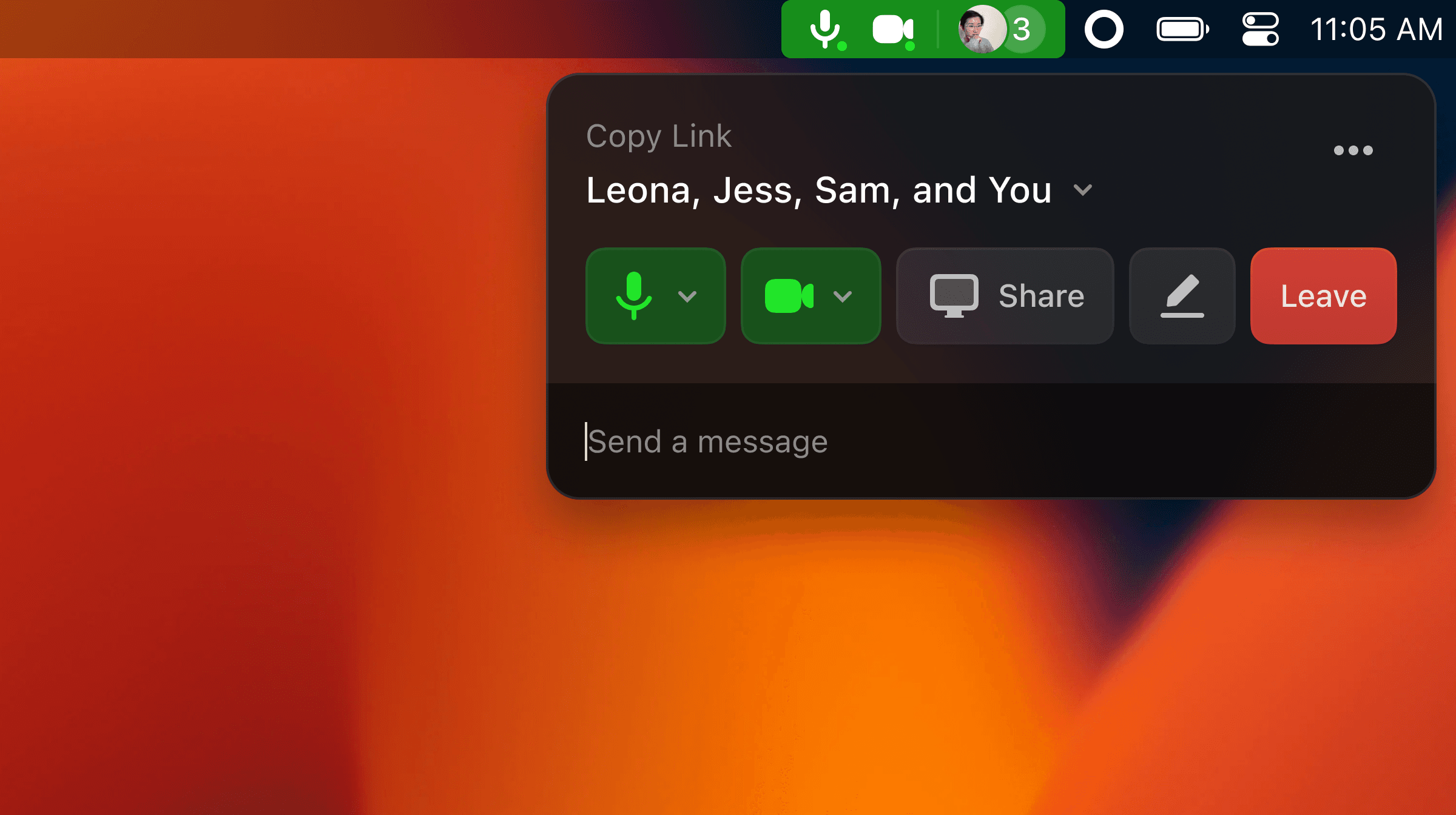
Invisible by design
We redesigned calls to capture the feeling of working as though you put your laptops side by side. It feels invisible so you could focus on collaborating on content, instead of being distracted by the call itself. Videos are lightweight and controls are out of the way, but always reachable.
Menu bar call controls
It’s painful sorting through your apps to find the video call window just to mute your mic. Now, important actions are always a click away in the menu bar so you can quickly toggle mic and video, and see who is in the call.
When needed, additional actions such as chat or screen share are reliably located in the call controls.
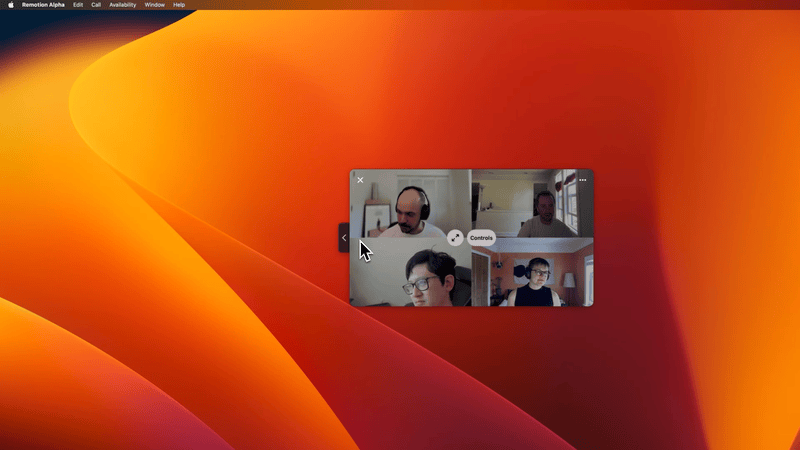
Companion video docking
See your teammates’ videos without them getting in the way. Calls start in companion video, a floating tile that appears above other windows. It can be easily dragged around or resized to fit your workspace.
To free up screen real estate, dock companion videos into the edge of your screen. When docked, it automatically hides when you mouse nearby and returns into view when you mouse away.
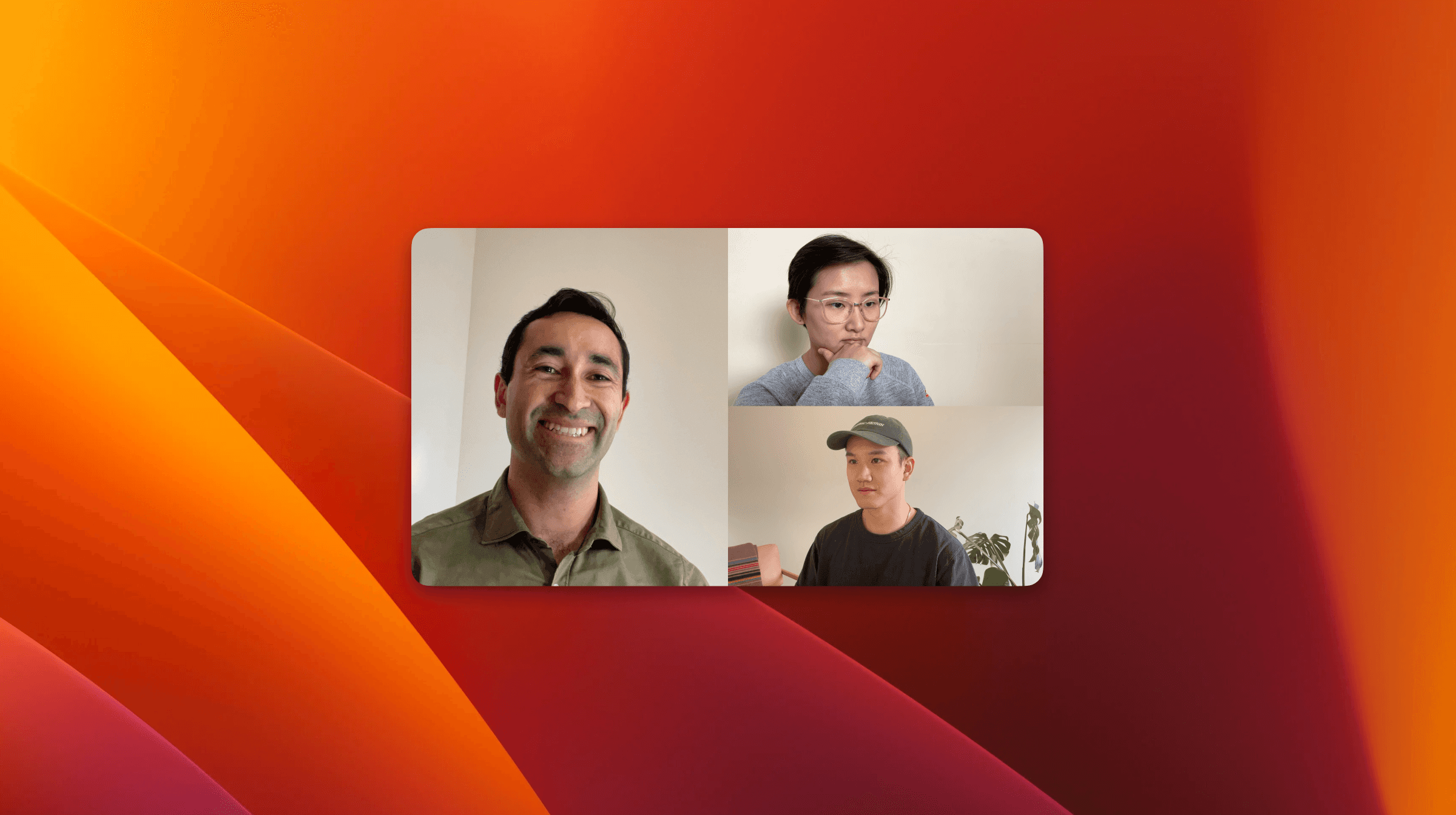
Adaptable layouts
Every conversation is different. Instead of seeing the same large grid of faces for every call, Multi adapts to fit each situation:
When cameras are off, companion video hides to preserve screen real estate
When collaborating with teammates, choose between seeing a grid of videos or focusing on the active speaker.
When in larger meetings, jump into a standard video call window.
1-click chat
In-call chat is for quick link sharing and reactions. If it isn’t quick to get to, it’s useless. You can now send a message to participants in a call with a single click or with Shift+Command+Enter from the menu bar controls. Links can be opened directly from the chat notification, saving you an extra click.
Thanks to all of our early access teams for the invaluable feedback that helped shape this redesign!
Fixes & improvements
Added an option in user preferences to show Multi over full screen applications.
Fixed issue where keyboard input doesn't work while controlling someone's screen.
Fixed an issue where opening a call link while Multi isn’t open wouldn’t join the call after opening Multi.
Fixed an issue where logging into Multi from the website could show an error.
Fixed several preference panes so they resize properly.
JUN 29, 2023

Shared control is now available to everyone. With one click, shared control makes any app multiplayer. Lend your mouse and keyboard to teammates to make debugging or pairing on thorny problems a breeze.
Thanks to feedback from users with early access, we made 155 improvements including lower latency, more reliable input, a better experience sharing windows, and clearer UI.
JUN 29, 2023
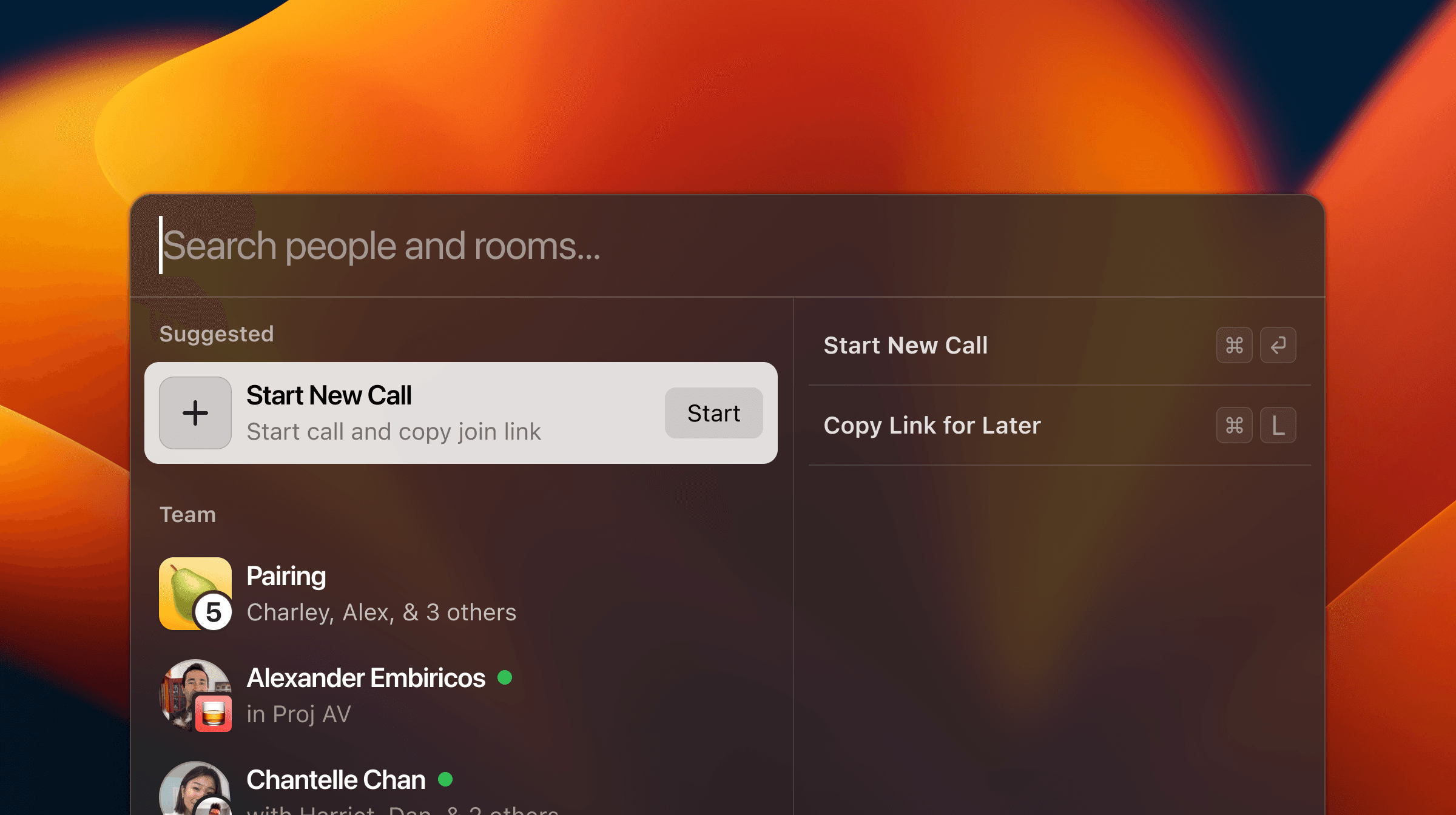
Rooms and direct calls are powerful, but they take a while to get used to. On the other hand, everyone’s familiar with setting up calls by sharing links.
We’ve made it easier to start a new call in Multi, with a new default action in the launcher. To save you a step, starting a new call automatically copies a shareable link to your clipboard.
Fixes & improvements
Fixed an issue where invites to break out calls were labelled incorrectly.
Fixed an issue where taking shared control would fail when macOS Accessibility permissions weren’t granted.
Fixed an issue where shared control cursors were offset on windows that were partially off display.
Polished the screenshare picker to no longer show Multi in display previews.
JUN 21, 2023
The small but frequently experienced details are the most frustrating. We added one such frustration when we shipped the "presenter bar" that we all know from other apps. Although it's a useful surface to show and control what's happening, it gets in the way.
We took a cycle to refine it: We’ve replaced the toolbar with a small badge that lives in bottom right of the window or desktop you’re currently sharing. The badge gives you 1-click access to important actions like stopping the share, or managing shared control.
Improvements to the new call interface
Added a grid view which shows up to 4 people.
Added support for hiding your own video.
Adjusted the call controls to always show when foregrounding the app.
Fixed an issue where new call UX videos were always in low resolution.
Improvements to shared control
Added a label to the cursor when starting a shared control session that explains how to regain control of the cursor.
Adjusted control to “short circuit” on mouse clicks instead of on mouse movements.
Adjusted controlling individual apps to ignore global shortcuts like command-tab.
Fixed an issue where keyboard input was captured when the shared app wasn’t key.
Fixed an issue where the controller’s cursor could appear offset when controlling a much larger screen
Fixed an issue where shared control requests are now visible when sharing a full screen window.
Fixed a rare issue where control wouldn’t be returned to the sharer when the call ends.
Improved scroll responsiveness on non-trackpad devices.
Polished interactions around foregrounding and backgrounding shared apps.
Other fixes & improvements
Added Quick Open support for Brave Browser.
Added support for Command Tabbing to the launcher.
Improved drawing and cursor performance.
Fixed a crash when starting screen share.
Fixed a crash when using Exposé while sharing a window.
Fixed a number of hangs.
Fixed an issue where call participants were incorrectly indicated as muted.
Fixed an issue where “In a Zoom call” status would remain after leaving the Zoom call.
Fixed an issue where leaving a call could end the call for everyone.
Fixed an issue where the launcher showed when relaunching for an autoupdate.
Fixed an issue where tiny Remotion dock icons would appear.
Fixed issues with Quick Open for local files.
Improved memory usage after viewing a screen share.
Renamed "Quick Open" buttons to "Open in <app name>" for clarity.
Silenced the Zoom & Meet integration onboarding while in a Remotion call.
MAY 15, 2023
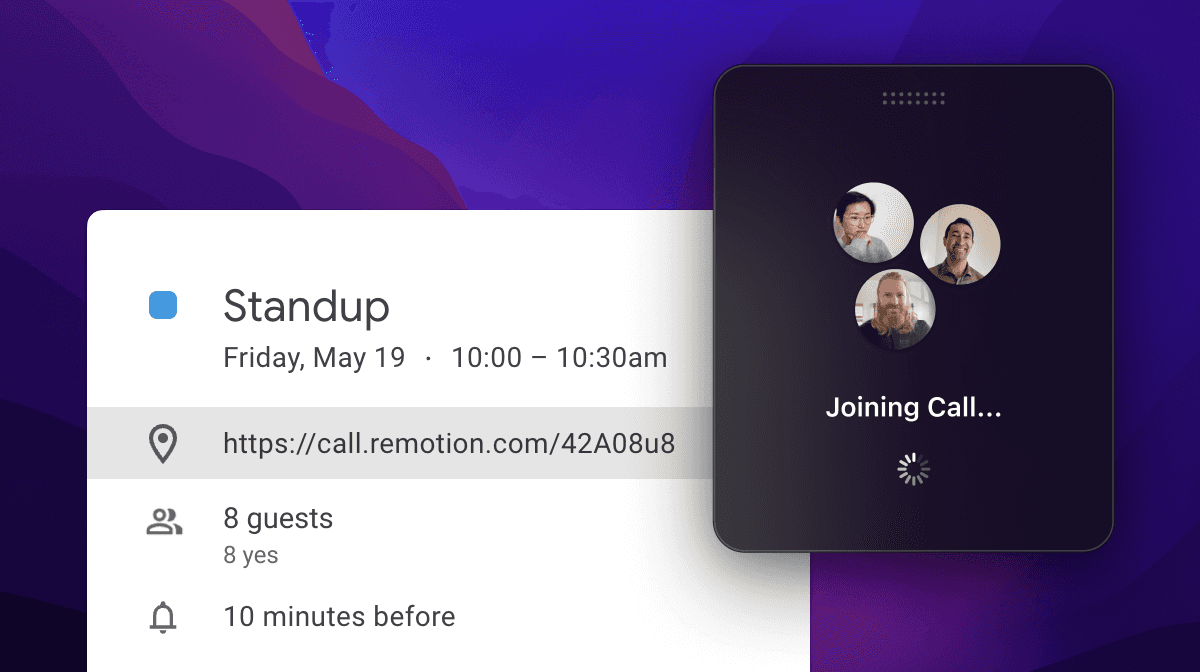
Previously, you had to be on the same team as someone to talk to them in Remotion. Now, you can talk to anyone who has the app, simply by sharing the link to a call.
This means you can share call links with confidence in calendar invites, chat channels, or wherever else you coordinate your work. (And it also means we can use Remotion while onboarding new teams.)
MAY 15, 2023

We've been building Remotion to seamlessly get out of your way while you're working in apps like Xcode, including a way to “click through” the call view. But although power users got the hang of it, the interaction left new users struggling to find basic actions such as leaving a call.
We’re solving this in two steps: Now, the companion mode always exposes controls for your mic & camera, sharing, and leaving calls. Next, we’re redesigning our call controls to a scalable surface that doesn’t compromise any screen real estate. If this sneak peek catches your interest, let us know what you think.
Beyond that, we spent a cycle fixing issues that users experience in their first 10 minutes with Remotion. Here’s the full list of fixes. Thanks to our new teams for their generous feedback!
Fixes & improvements
Added a prompt to ask users taking shared control for Accessibility permissions. These allow Remotion to transmit inputs like CMD+TAB.
Added Accessibility permission as an optional onboarding step. New users nearly always want to test remote control, which requires it.
Added an item to the launcher to open controls for the current call.
Added support for opening the launcher by clicking Remotion in the macOS dock or app switcher. This prepares for making Remotion behave like a normal macOS app by default, instead of an accessory app (which is hidden from the dock and app switcher).
Added UI to show when the someone stops sharing control.
Adjusted default rooms to “Pairing” and “Standup” to suggest what Remotion is best for.
Adjusted onboarding for permissions to better explain what they are used for.
Adjusted the onboarding window level to no longer float above all other windows. This makes it easier to use the browser to authenticate, or to enable permissions in Settings.
Disabled the keyboard shortcut for sharing when two people are already sharing. Currently, Remotion only supports two shares at a time.
Fixed a crash occurring after shared control sessions.
Fixed an issue causing long draws to lag.
Fixed an issue where a the cursor chat tutorial would intermittently disappear.
Fixed an issue where CMD+W didn’t close some windows.
Fixed an issue where cursor chat cursors would flicker when overlapping.
Fixed an issue where share thumbnails would stay visible after unminimizing the share’s window.
Fixed an issue where some buttons in the launcher didn’t reflect hover state in macOS 13.
Fixed an issue where the share picker was occluded by full screen apps.
Fixed an issue where the share picker disappeared when using an external display.
Fixed an issue where viewers could see their cursor twice when viewing an app or screen that was being controlled.
Fixed shortcuts to share feedback.
Mitigated a memory leak in the Zoom SDK by restarting the app between calls if memory usage is too high.
Reduced app install size by 50MB to 220MB by removing support for Agora calls. This reduced the download size to 96MB.
Simplified onboarding by removing questions about role and operating system, as well as the step to take a live selfie from web onboarding.
APR 20, 2023
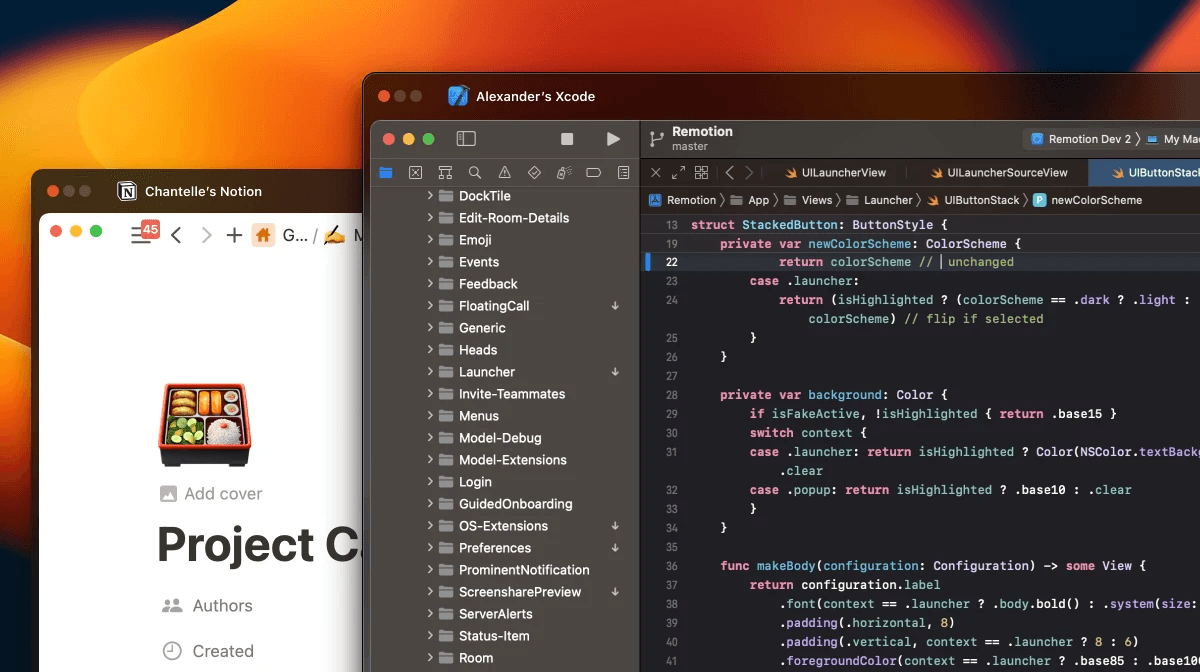
Screen sharing is outdated. It’s a passive experience designed for presentations and one-way conversations.
We’ve reimagined screen sharing for building together. Our goal: invite everyone to engage and interact.
App sharing, not screen sharing
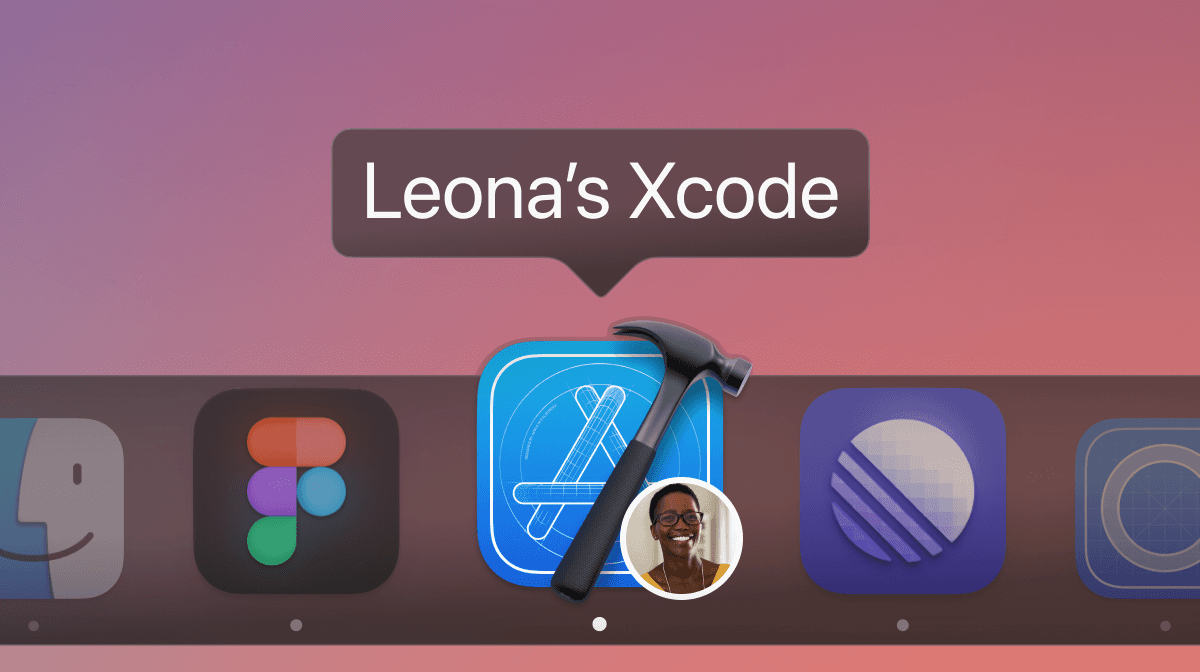
Now, shared content appears in its own window and gets a dedicated dock icon like an app. For example, if someone shares Xcode, it looks as if their Xcode just opened on your computer. It feels like you can interact with it, because you can.
Giving shared apps their own windows really shines when you’re working across a couple of apps at the same time. For instance, you might be discussing a pull request in GitHub while your partner is making adjustments in Xcode. You can both share what you’re looking at and you can both arrange those windows as you’d like. You can even use Command+Tab to go between them.
It’s like putting two laptops side by side—or maybe better.
Minimal chrome

The window chrome is minimal and fades out when you don’t need it. It resizes to hug content so it doesn’t take up more space than required. No more letterboxing.
To help shared content feel like it’s running locally, content is displayed at its original resolution when possible.
Fixes & improvements
Added remote control onboarding, which gets the required accessibility permission.
Added remote control scroll support for modifier keys.
Fixed a remote control bug where the cursor disappeared when starting control.
Fixed a remote control bug where sharer UI also showed to the controller.
Fixed a remote control bug where sharers could request control while being controlled, which resulted in undefined behavior.
Fixed a remote control bug where starting a session failed.
Fixed a remote control bug where the share bar could stay open when switching to a new call.
Fixed bugs in the overlay on macOS 11, which affected annotations and cursor chat.
Fixed bugs preventing Quick Open from being available for a number of applications and Chromium-based browsers.
Fixed pixelated app icons in the screenshare picker.
Fixed the Remotion onboarding window occluding the macOS screen share permission prompt.
Improved cursor chat to keep the drawing from clearing until the chat is cleared.
Improved cursor chat to show the name of the person typing.
Improved cursor chat to support clicking links.
Improved remote control scrolling on non-Apple mice.
Improved the screenshare picker to close when clicking away or ending a call.
Polished audio/video indicators in the launcher to make them easier to understand at a glance.
Polished the remote control viewer experience.
APR 05, 2023
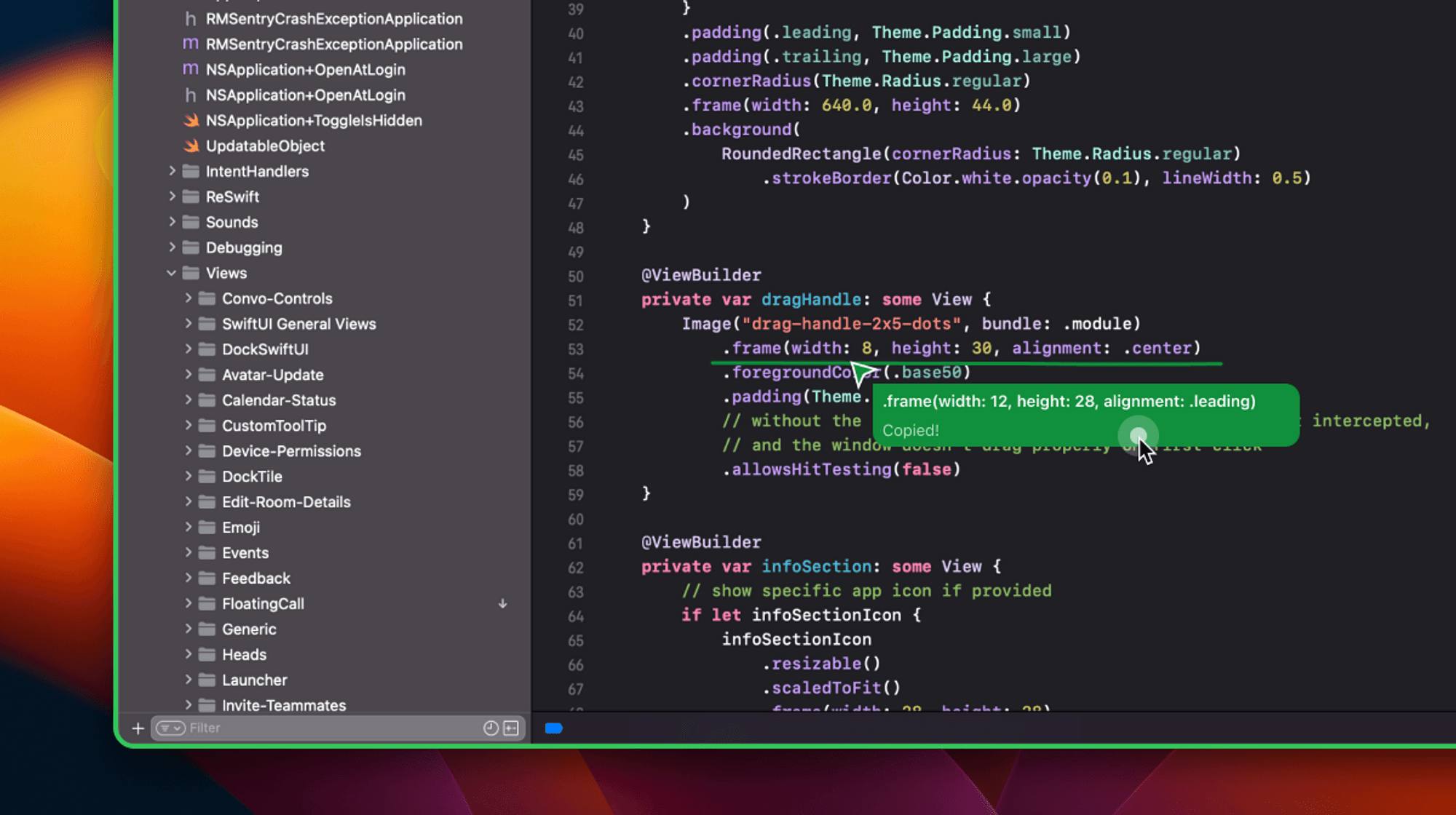
With cursor chat, we made it so anyone could comment directly on a shared screen. Our goal was to encourage more contextual reactions, and empower any participant to provide feedback, suggestions, or edits. However, incorporating a suggested edit wasn’t quite effortless: It required typing it out again.
Now, you can copy cursor chat with a click, ready for pasting wherever you need.
APR 05, 2023
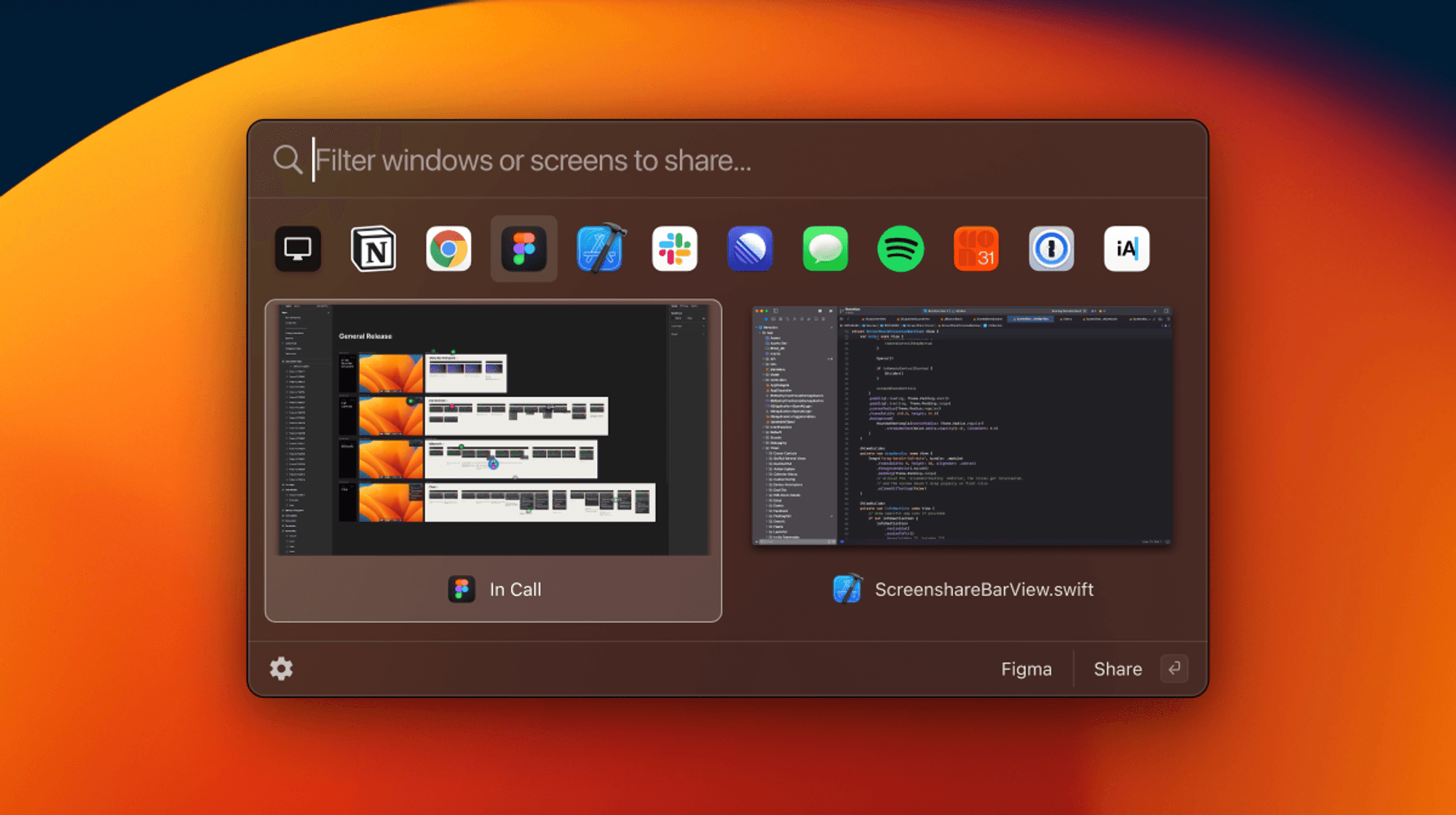
Picking the right window out a grid of tiny thumbnails is like finding a needle in a haystack. It’s slow, especially in active collaboration sessions where we’re switching between sharing different apps. Instead, frequent actions like sharing should feel effortless, even joyful.
The new picker is designed for speed. For the frequent task of sharing a display or recently used app, you’re set with a couple keystrokes or clicks. You can also filter by app name or window title. Thumbnails are large so you can be sure you’re sharing the right thing.
For keyboardists: Open the picker with Command+Shift+S. Tab/arrow/type to select. Return to share. Or—a detail for people using macOS Keyboard Navigation—Space also shares when the filter field is empty.
Fixes & improvements
Added remote control support for all modifier keys.
Added remote control support for international keyboard layouts.
Added remote control support for short circuiting on scroll.
Enabled Return to exit cursor chat onboarding.
Fixed a bug making it hard to drag the launcher from the search bar.
Fixed a bug where the button to copy a team invite link was enabled before the link was ready.
Fixed a bug where the cursor chat input sometimes didn’t accept user input.
Fixed a bug where the launcher still accepted keyboard commands after being hidden.
Fixed a bug where the launcher wouldn’t stay open when clicking the status bar icon if the settings window was open.
Fixed a rare crash when rendering video in Metal (on the GPU) fails, by falling back to a CPU implementation.
Polished guest user avatars to have a different dark mode appearance.
Polished when cursor chat is displayed to avoid showing empty white space.
Renamed and relabelled the “Open Locally” feature to “Quick Open” as suggested by a user
Updated the Zoom Video SDK to 1.7.0.
MAR 29, 2023
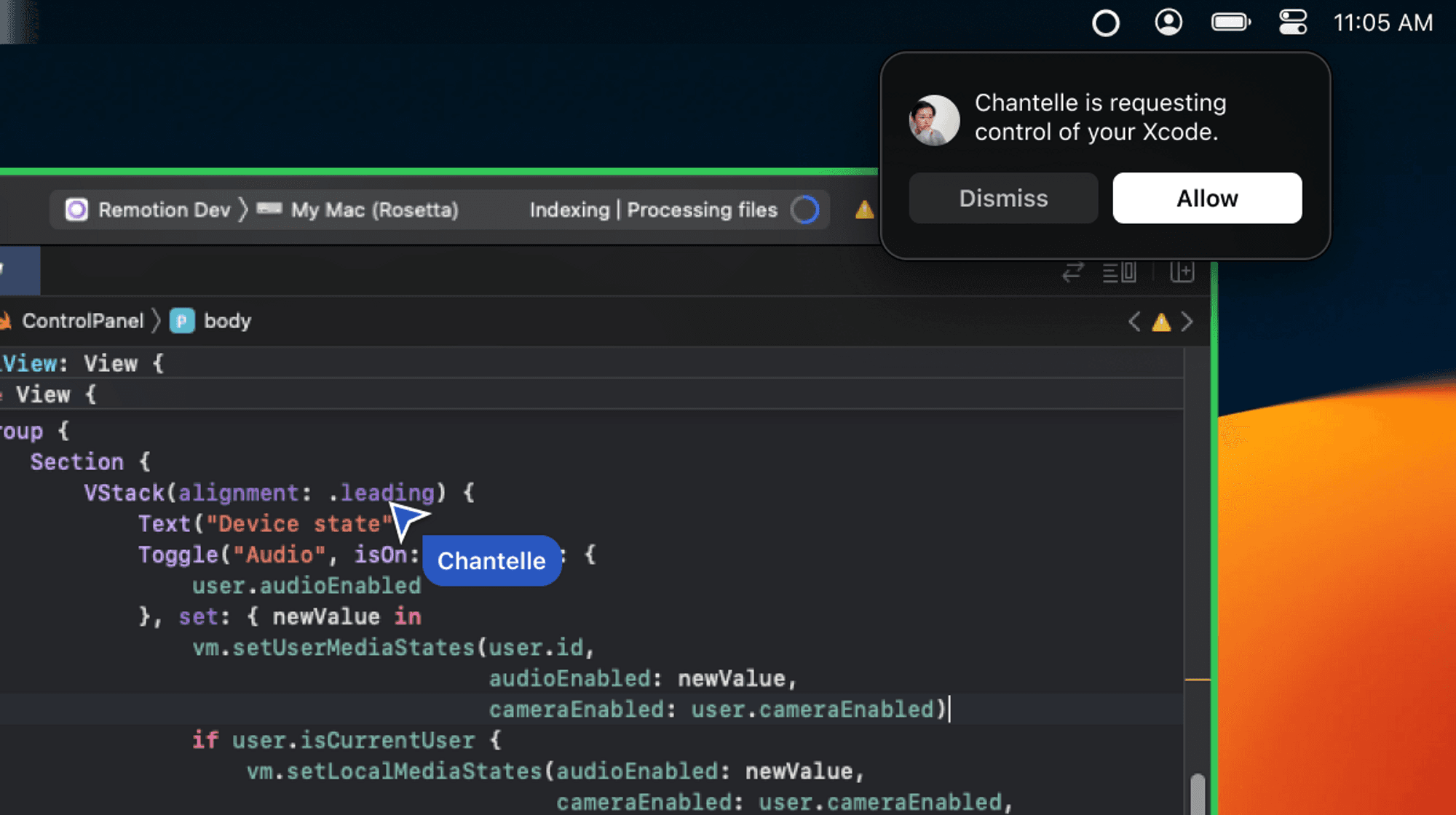
Sometimes you want to lend a teammate your mouse and keyboard. Be it to set up your development environment, debug a thorny issue, or pair on some code, it’s now one click to grant remote control.
Remote control is currently rolling out to teams who’ve opted into early access. It will remain opt-in for at least a month as we work through known issues, critical features, and refinements. To request access, email us.
Fixes & improvements
Fixed a bug where cursor chat, clicks, and drawing were cleared when the sharer clicked on another window, or resized the shared window.
Fixed a bug where screen sharing wouldn’t stop when the shared window was closed.
Fixed a bug where two cursors would show while mousing over shared content annotations.
Fixed a bug with drawing in full screen.
Fixed a regression causing Quick Open not to work with Electron apps.
Fixed truncated permission text in the screen share screen picker.
Polished call UI animations.
Polished cursor chat shadows.
MAR 22, 2023
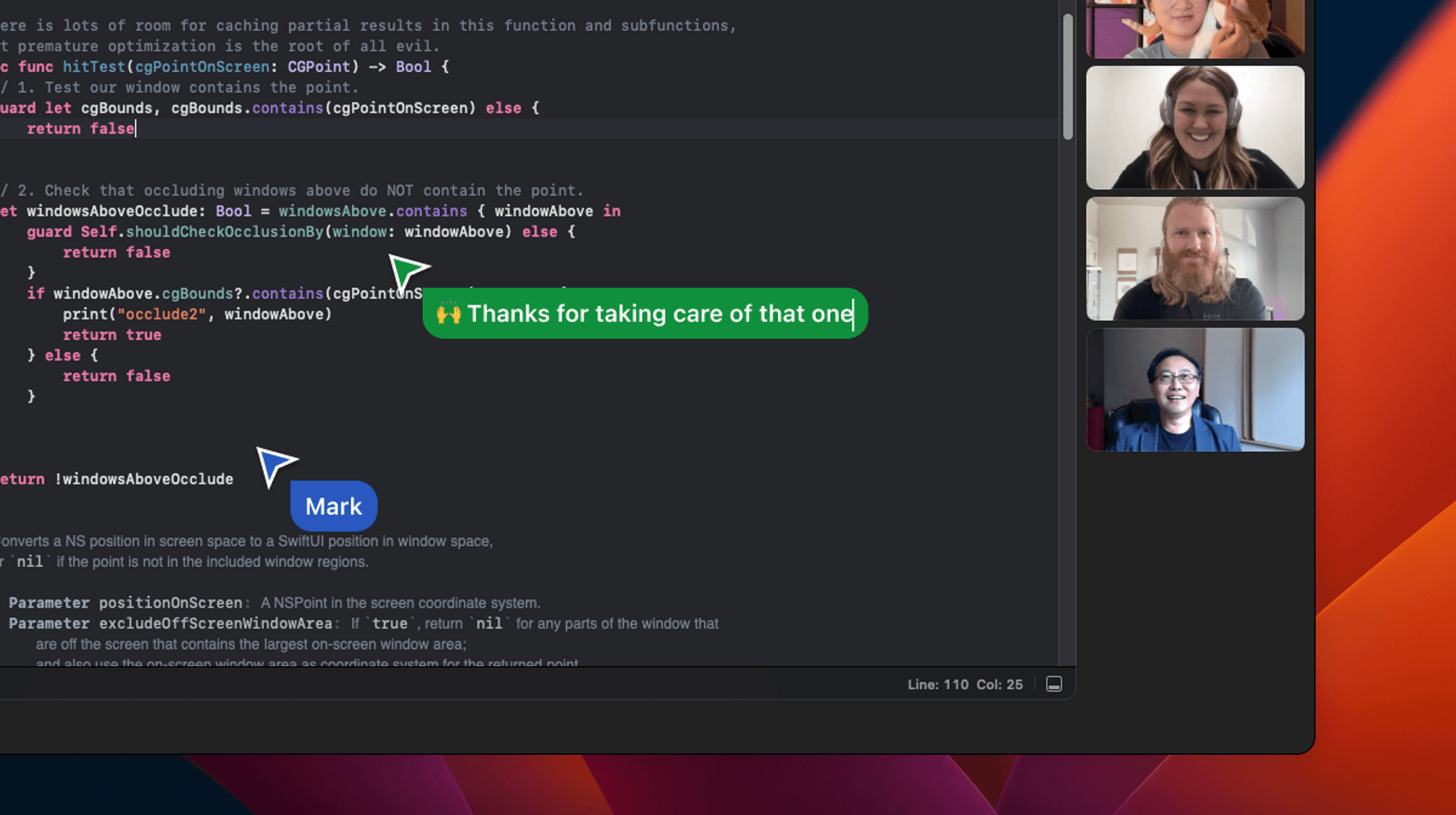
With cursor sharing and drawing, we’ve been adding quick but powerful ways to communicate on content someone’s sharing. Cursor chat brings support for one last type of interaction: text.
While mousing over a shared screen, press return and type to add a message to your cursor. It’s an easy way to say something specific in context. To express a more nuanced concept or emotive reaction, try combining text with drawing or moving the cursor.
Fixes & improvements
Added support for clicking to open links in the Live Editor.
Added support for Quick Opening Sketch.
Fixed a bug where drawings flickered when clicking on above the window being shared.
Fixed a crash after ending screen share.
Fixed a crash when rendering video in Metal (on the GPU) fails, by falling back to a CPU implementation.
Fixed a number of screen sharing issues on macOS 11. (And also increased our testing on the platform going forward.)
Fixed a regression that increased latency when clicking or drawing on shared content.
Fixed cursor jitter after drawing or clicking.
Fixed memory leaks.
Fixed the search field in Launcher Shortcuts.
Fixed user names being re-sorted in call logs every time someone joined or left a call.
Improved placement of the overlay by adding robust logic for choosing which space, display, window level, Z-index, etc at which to render.
Mitigated a crash on computers with old versions of Reincubate Camo by filtering out those virtual devices from our options.
Polished call controls when calls are full screen.
Polished segmented call controls.
Polished the tab to select which shared screen to view when there are several.
Tweaked the behavior of Align Windows with Dock to resize windows instead of moving them. Feedback pointed to people placing more emphasis on where windows overlap in their workspace, as opposed to their exact dimensions.
Tweaked the duration that shared cursor remain on screen after last moving; up from 1 to 2 seconds to reduce the frequency of distracting changes.
Tweaked when the Companion View fades out: Now it also fades out a short while after last interacting with it, not just when activating other apps.
FEB 24, 2023
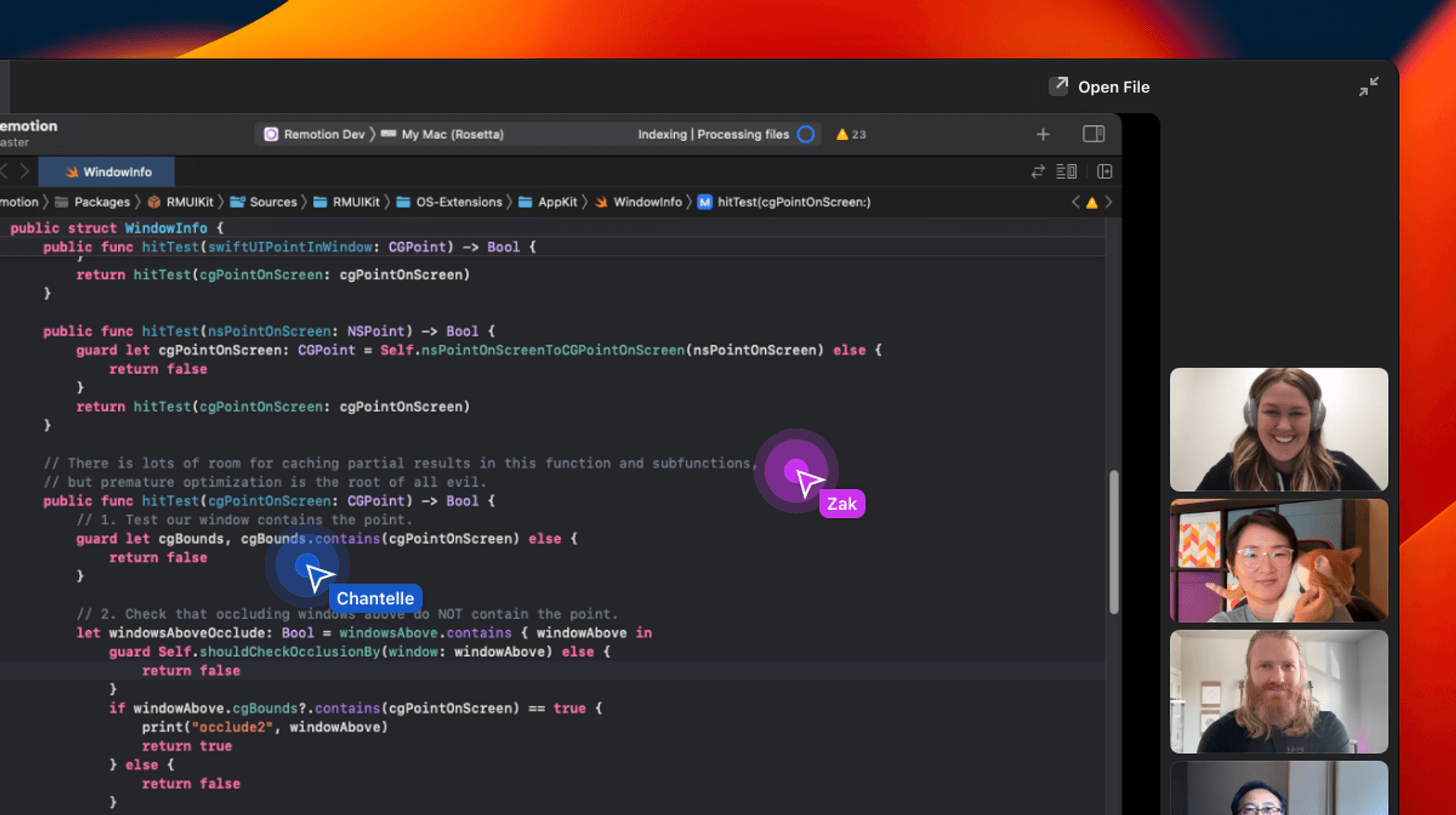
Clicking on screen-shared content now shows a brief animation. It’s a concise way to guide a presenter through a series of actions.
On the other hand, presenter clicks do not show an animation: We found presenter click animations to be both distracting and redundant, because the underlying application responds to most clicks.
Fixes & improvements
Added support for Chrome v110+ with Open Locally .
Added support for Emoji 15 in macOS 13.3+.
Fixed an issue where people would appear to be offline or in the wrong room or call.
Fixed an issue where presenter cursors would show in the wrong location.
Fixed an issue where the Remotion app icon would stay in the macOS dock after leaving a call, even if “Always show in Apple Dock” wasn’t enabled in Settings.
Fixed an issue where viewer cursors were shared even when their Remotion windows weren’t focused.
Fixed the ‘Align Windows with Dock’ feature. (Only available to teams that initially signed up for Remotion 2.0.)
Improved Open Locally help messages.
Reduced the size of Remotion.app from 362 MB to 241 MB.
Reduced the size of the download from 165 MB to 102 MB.
Reduced the memory usage of drawing, especially in calls with many people.
Reduced the memory usage of the image cache.
Updated colors used for shared cursors to be WCAG accessibility compliant.
Updated mentions of “Preferences” to “Settings” to fit in with macOS 13 Ventura.
FEB 16, 2023
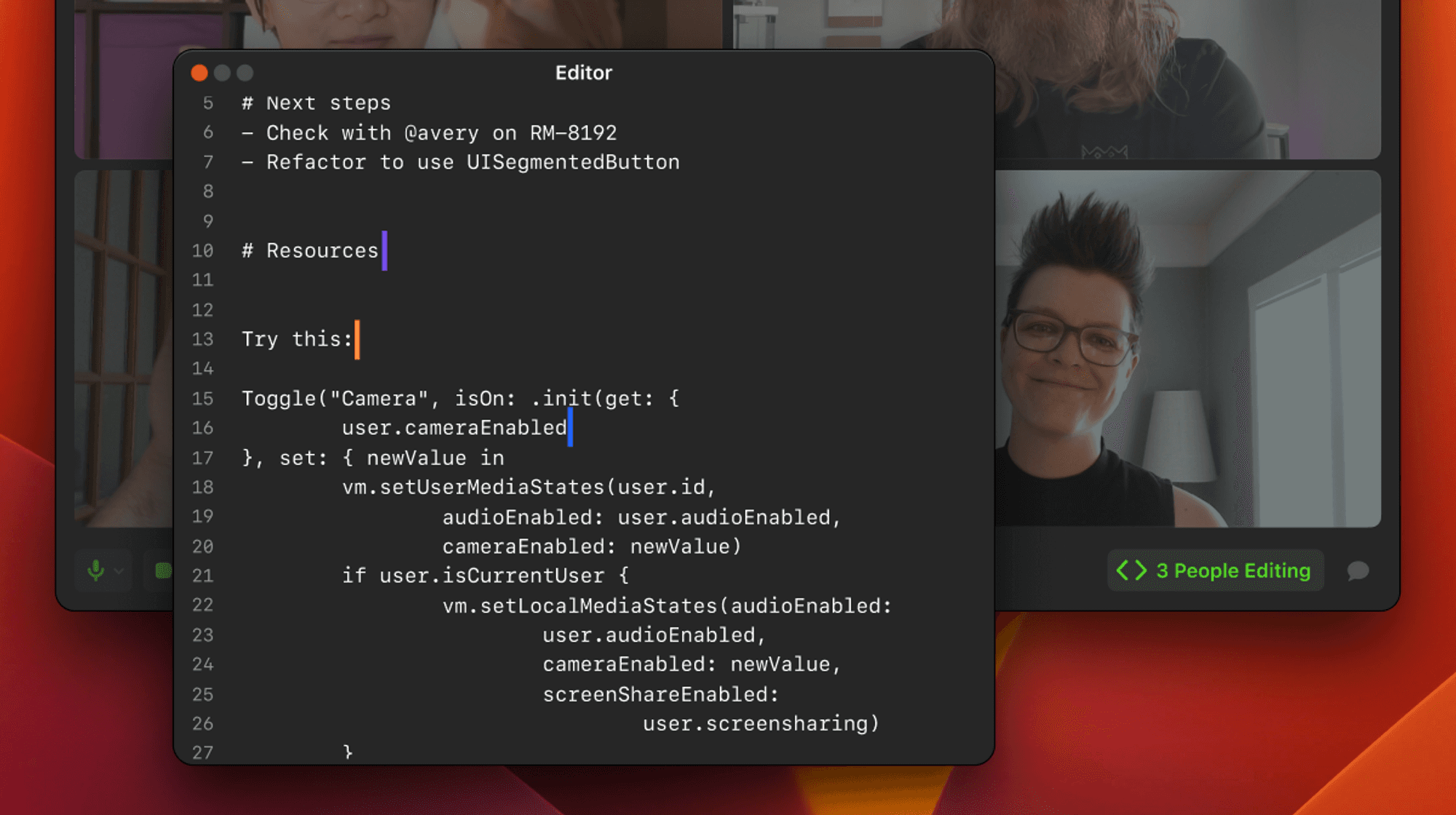
The live editor is a quick way to get on the same page with shared code or notes. Now, when someone opens it, it opens for everyone else. Also, the button to access it indicates how many people are editing.
FEB 16, 2023
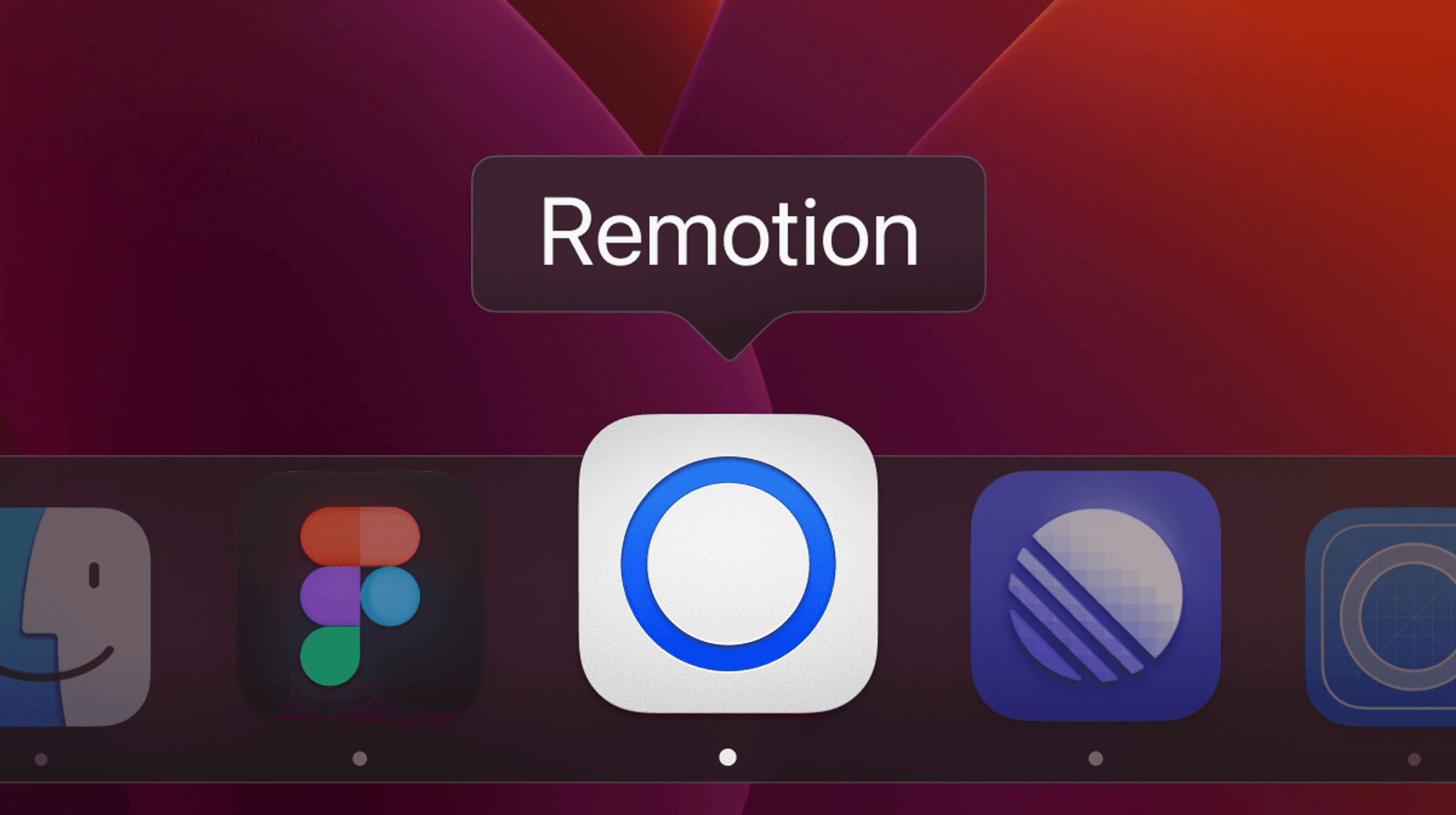
New year, new look. We updated our app icon to be more consistent with our new brand. Should feel right at home in your dock. (And off to the right of the image, a sneak peek of our new development app icon, which we themed with a TestFlight / Xcode aesthetic.)
Fixes & improvements
Fixed a bug opening docs in the Notion app.
Fixed a crash when missing calls.
Fixed a crash when searching with emoji in launcher.
Pruned a number of Remotion 2.0 selfie features including Live Selfies, emojis and special backgrounds. Bittersweet.
Updated shared cursor heuristics to reduce accidental or fleeting shares.
FEB 14, 2023
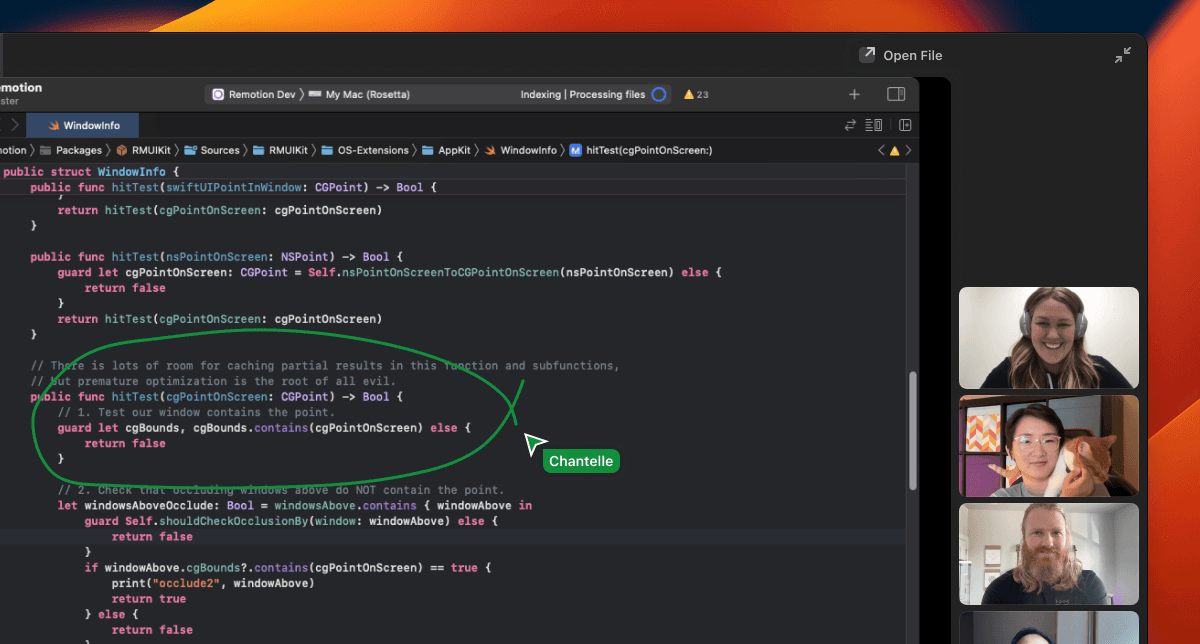
Drawing is a great way to call attention to a specific area, lightly diagram an idea, or inject some fun into a conversation. Just like with cursor sharing, we’ve made drawing immediate and casual: Click and drag to draw on screen-shared content. A few seconds later, the annotation will fade away to make room for wherever the conversation’s going next.
FEB 08, 2023

We asked you to describe the most recent time you debugged something together. Then we asked what you would have done differently if you were sitting side by side. “I would have pointed with my finger.” Now you can point with your cursor.
Remote collaboration is a thousand cuts of friction. It’s littered with moments where we could open another tool or flip a switch to be a little clearer, but find each moment too brief to act on. Instead, we shrug each off and accept the slowness, siloing and miscommunication.
With Remotion we’re trying to solve each of these moments, be they big or small. That’s why everyone’s cursors are shared by default.
FEB 08, 2023

Following along as someone scrolls through code in an IDE is fine, but it’s often helpful to pull up a local copy in parallel. Now, when someone is screen sharing files in Xcode, VSCode, Sublime Text, and other document-based editors, viewers will have an option to open their local copy of that file in their own IDE.
Just be sure to select “Enable link sharing for supported apps” when selecting what to screen share. We’re happy to look into adding support for other editors too—just let us know.
Fixes & Improvements
Added a button in preferences to bring you to this changelog. How meta.
Added timestamped event markers in chat for when people join or leave calls and when people toggle screen sharing.
Added more accurate error messages when failing to join a call.
Added support for screen sharing windows that are visible in a different space.
Fixed a bug affecting users on macOS 11 where the companion view controls disappeared.
Fixed a bug in preferences where some options would be hidden.
Fixed a bug in the launcher where the badge showing what room a user is in would disappear.
Fixed a bug where the close and minimize buttons in the companion view were clickable despite being invisible.
Joined the new year by updating the copyright in the preferences window.
Polished buttons and badges across the app.
Prevent a rare crash where we try to go back in time by delaying a task by a negative number.
Fixed a bug copmanion mode
JAN 31, 2023
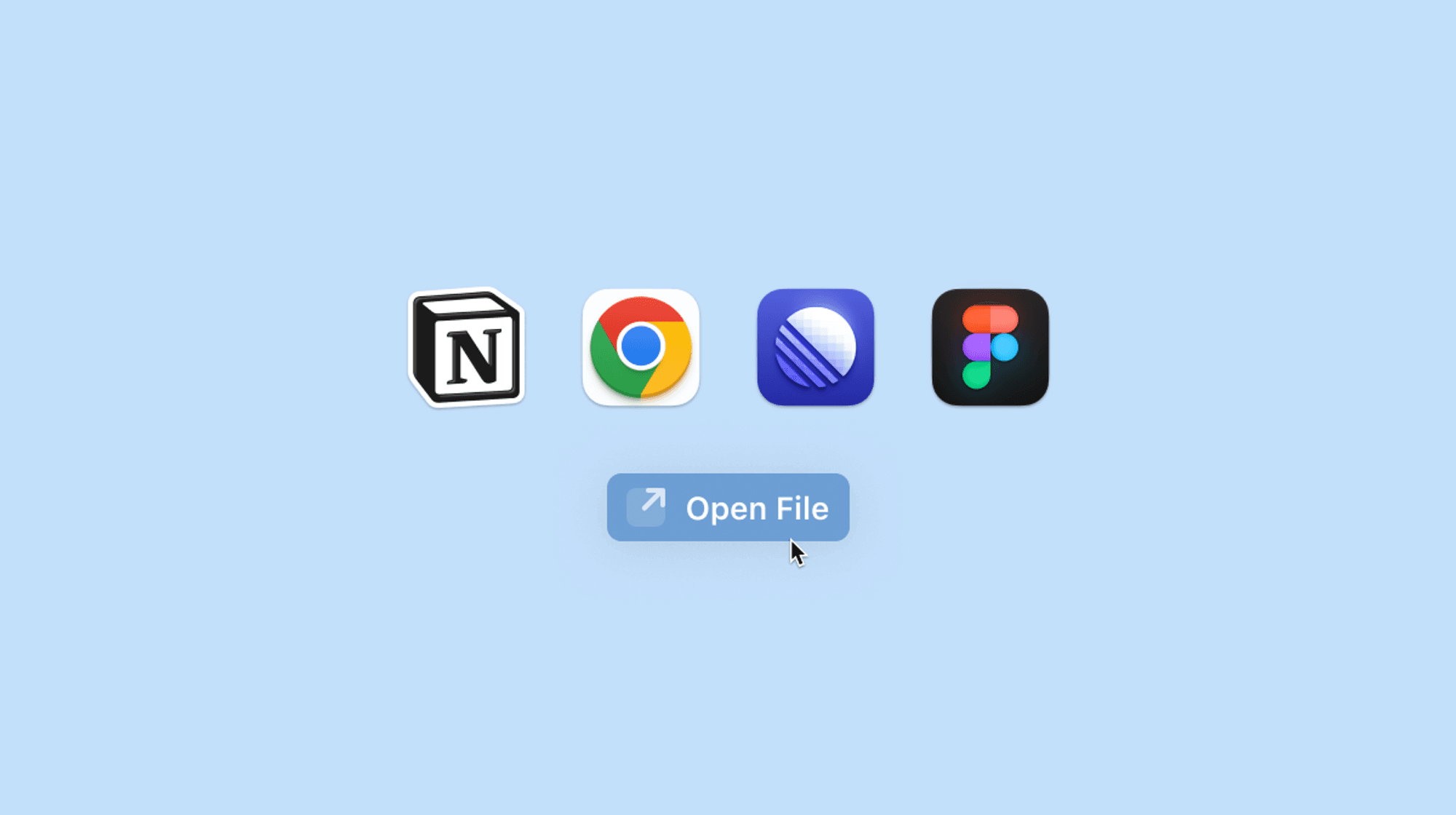
Screen sharing is a good start to getting on the same page. But we’re building Remotion for calls (and teams) where everyone is active—not just passively following along. The call is more efficient and engaging when viewers can browse or act on shared content independently.
When a screen sharer enables Open Locally, viewers get a button to open the shared content on their own computer. This first release supports all browser URLs in Safari and Chrome. It also supports Linear issues, Figma docs and Notion docs that are open in their respective Electron apps.
JAN 31, 2023
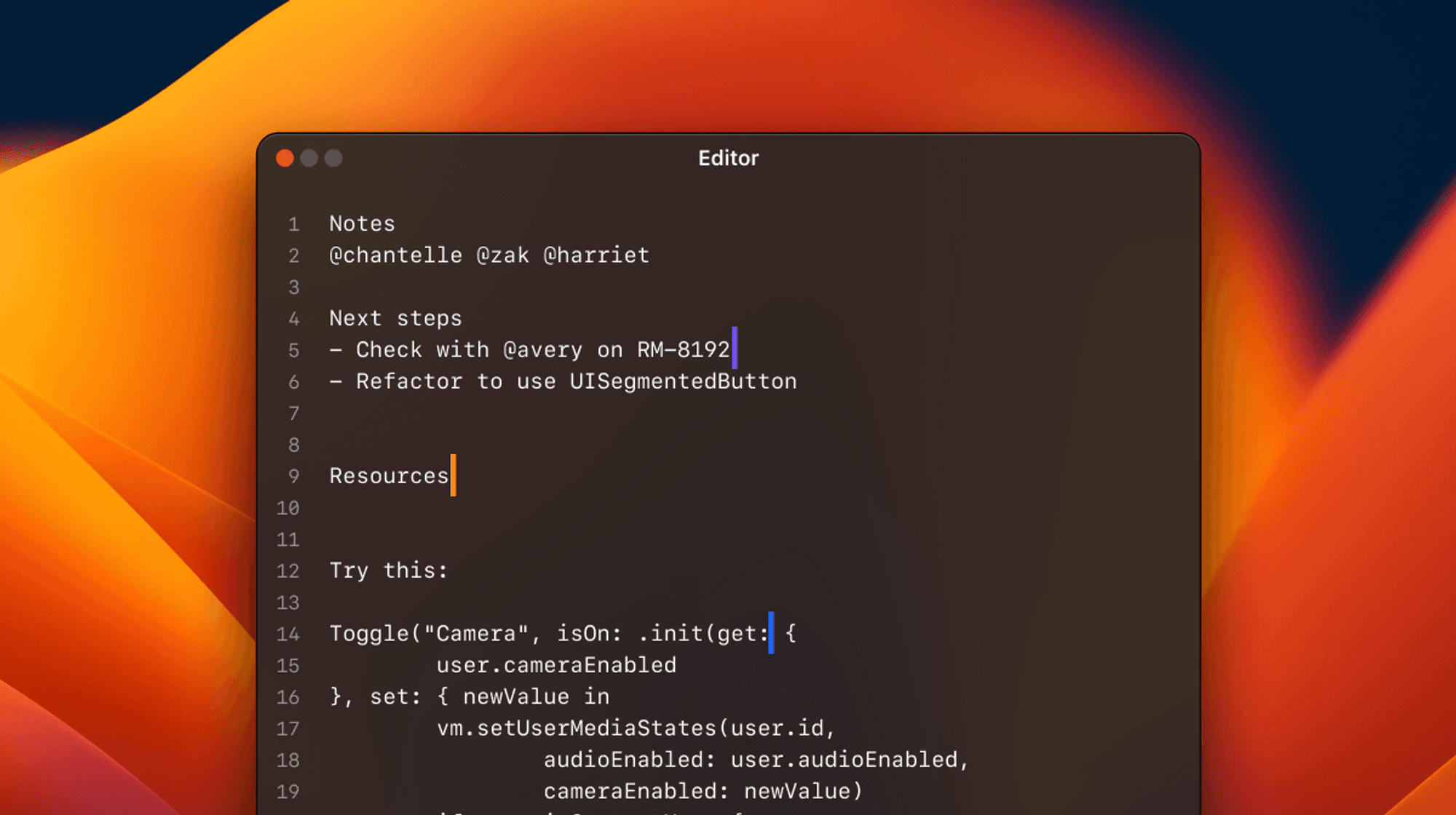
The Live Editor is an experimental feature for working on meaningful chunks of text together, such as code snippets or notes. Text is synchronized in real time between everyone in the call, and the contents are emailed to you when you leave the call.
Fixes & improvements
Added a minimize button to the Companion View.
Added a Launcher action to invite someone in a different room to the current room.
Disabled global keyboard shortcuts that move companion mode.
Fixed issues that could cause the call UI to disappear.
Fixed line wrapping for long names in call invites.
Removed a feature that automatically replaced default profile pictures with users’ macOS profile picture.
Simplified preferences for camera and microphone turning on when joining a call. The default is now camera off, microphone on. Users can override these preferences for themselves.
Updated some button styles to be more consistent across the app
JAN 24, 2023
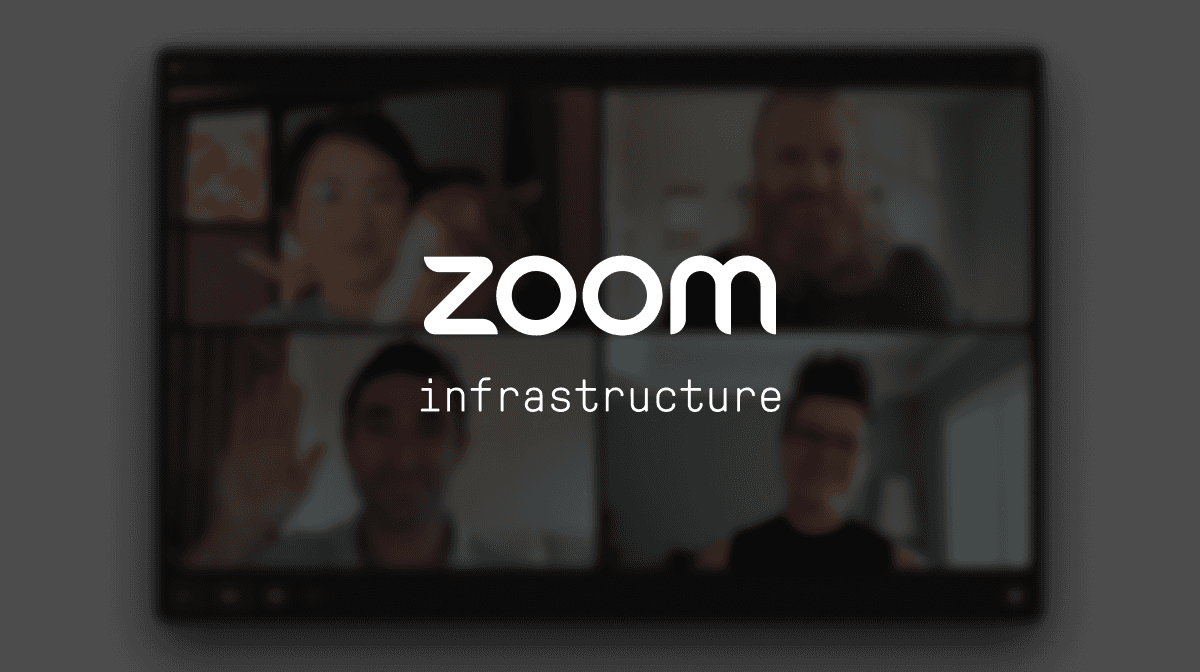
Crisp, reliable calls are core to getting work done. Now, at the expense of slightly longer call starts, Remotion calls run on Zoom’s world-class infrastructure.
JAN 24, 2023

Remotion calls frequently run alongside other apps we’re working in. Although the call UI was small, it still at times occluded valuable information or controls. Now, calls open by default to a Companion View that literally gets out of your way when you need to access something behind it.
JAN 24, 2023

For those times you just want to see everyone and everything in big.
JAN 24, 2023
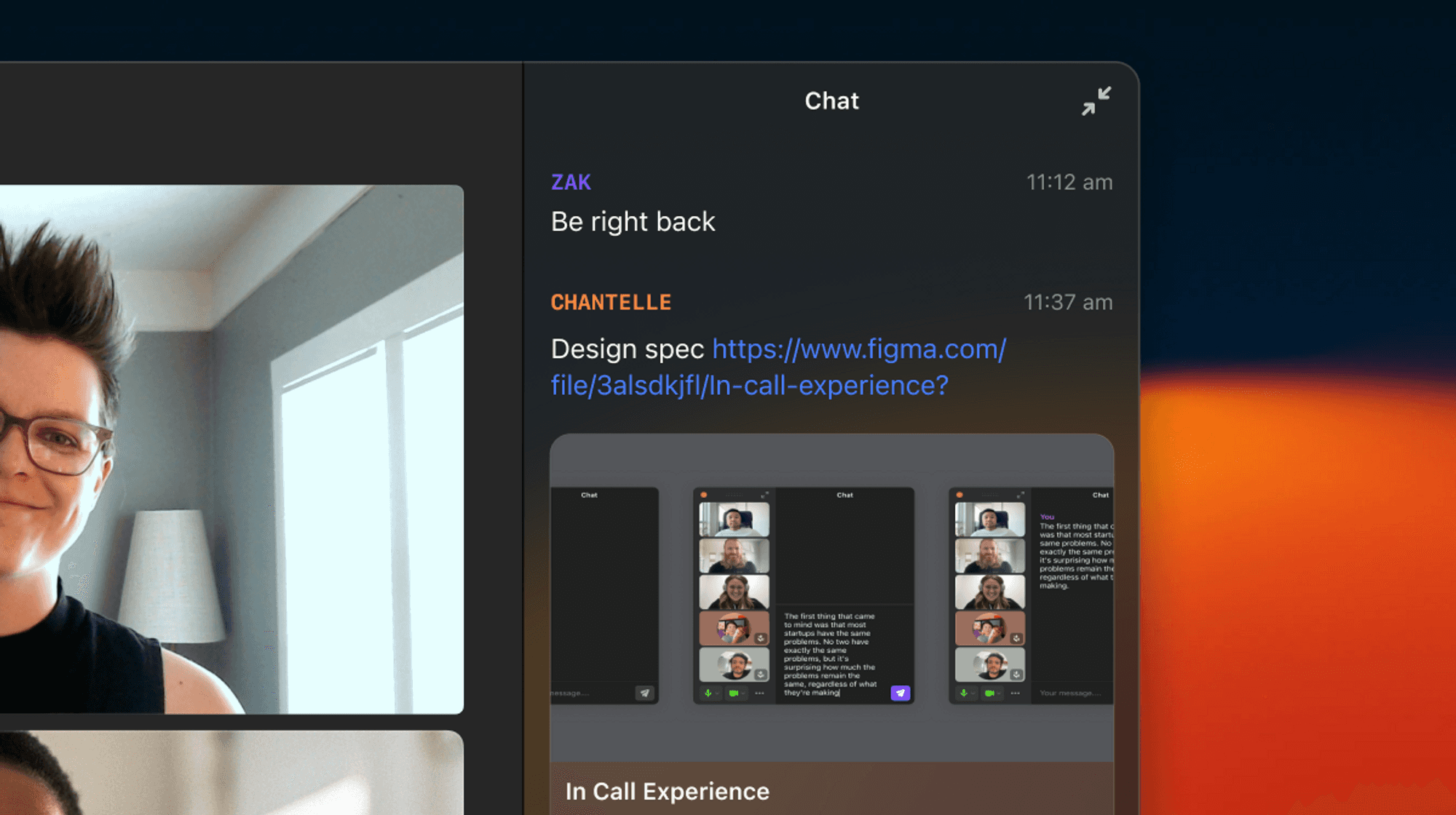
Share links with previews, or comment without unmuting.
Fixes & improvements
Added a close button to the Dock. Removed the “Mini Dock.”
Call invites now remain visible across Spaces.
Declining a call invite no longer changes Availability.
Fixed crashes.
Fixed memory leaks.
Fixed the Launcher appearing partially off-screen.
Improved CPU usage by moving video rendering to Metal.
Improved CPU usage in large calls by lowering video resolutions dynamically.
Remotion is now excluded from screen-shared content
Screen-shared content is now surrounded by a border to confirm it’s shared.
Simplified the onboarding flow.
Simplified the teammate invite window.
The screen share picker now updates to reflect changes in open windows
Typing “online” or “here” into Launcher now shows who is currently online.