Mar 22, 2023
Cursor chat
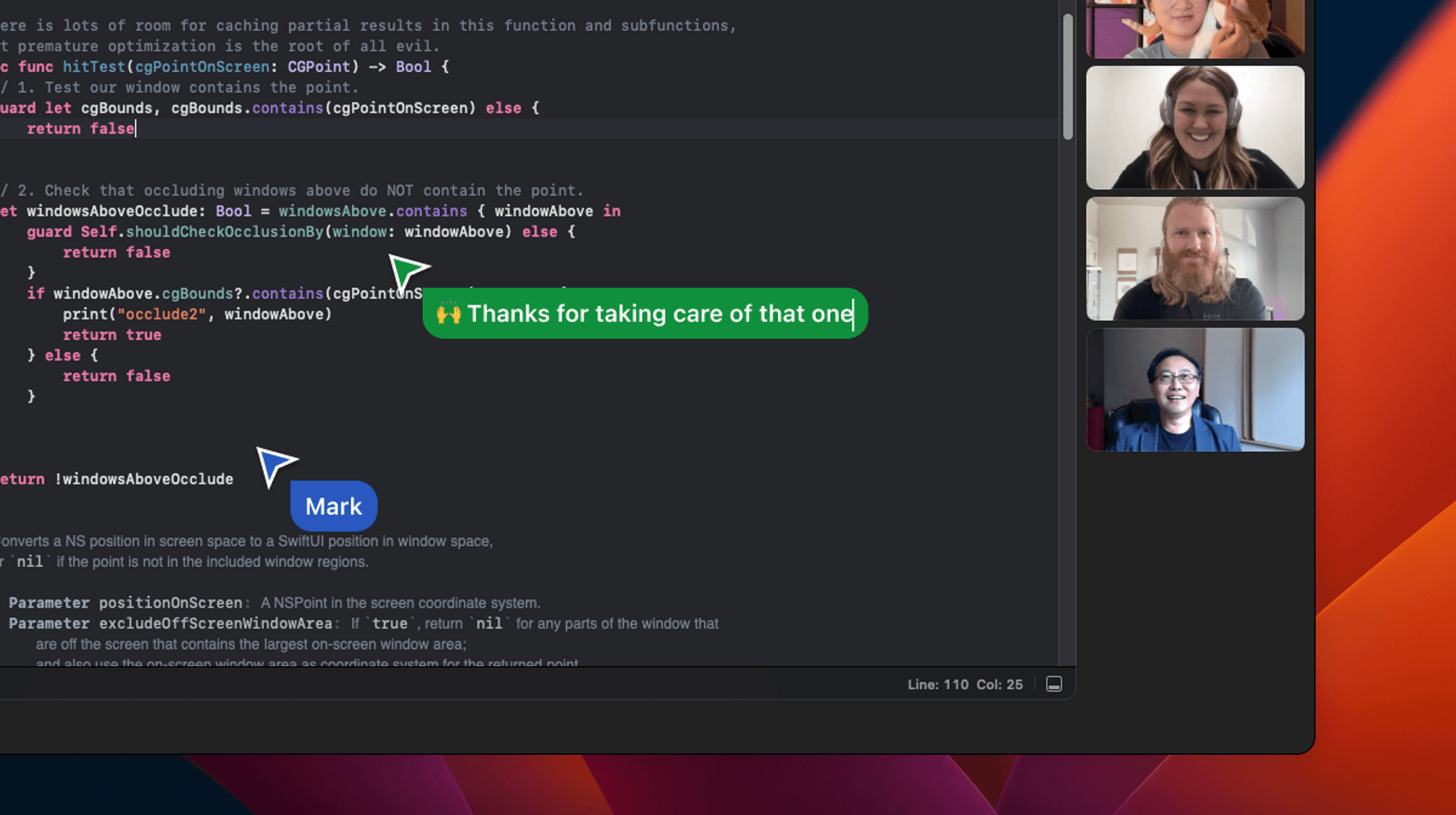
With cursor sharing and drawing, we’ve been adding quick but powerful ways to communicate on content someone’s sharing. Cursor chat brings support for one last type of interaction: text.
While mousing over a shared screen, press return and type to add a message to your cursor. It’s an easy way to say something specific in context. To express a more nuanced concept or emotive reaction, try combining text with drawing or moving the cursor.
Fixes & improvements
Added support for clicking to open links in the Live Editor.
Added support for Quick Opening Sketch.
Fixed a bug where drawings flickered when clicking on above the window being shared.
Fixed a crash after ending screen share.
Fixed a crash when rendering video in Metal (on the GPU) fails, by falling back to a CPU implementation.
Fixed a number of screen sharing issues on macOS 11. (And also increased our testing on the platform going forward.)
Fixed a regression that increased latency when clicking or drawing on shared content.
Fixed cursor jitter after drawing or clicking.
Fixed memory leaks.
Fixed the search field in Launcher Shortcuts.
Fixed user names being re-sorted in call logs every time someone joined or left a call.
Improved placement of the overlay by adding robust logic for choosing which space, display, window level, Z-index, etc at which to render.
Mitigated a crash on computers with old versions of Reincubate Camo by filtering out those virtual devices from our options.
Polished call controls when calls are full screen.
Polished segmented call controls.
Polished the tab to select which shared screen to view when there are several.
Tweaked the behavior of Align Windows with Dock to resize windows instead of moving them. Feedback pointed to people placing more emphasis on where windows overlap in their workspace, as opposed to their exact dimensions.
Tweaked the duration that shared cursor remain on screen after last moving; up from 1 to 2 seconds to reduce the frequency of distracting changes.
Tweaked when the Companion View fades out: Now it also fades out a short while after last interacting with it, not just when activating other apps.